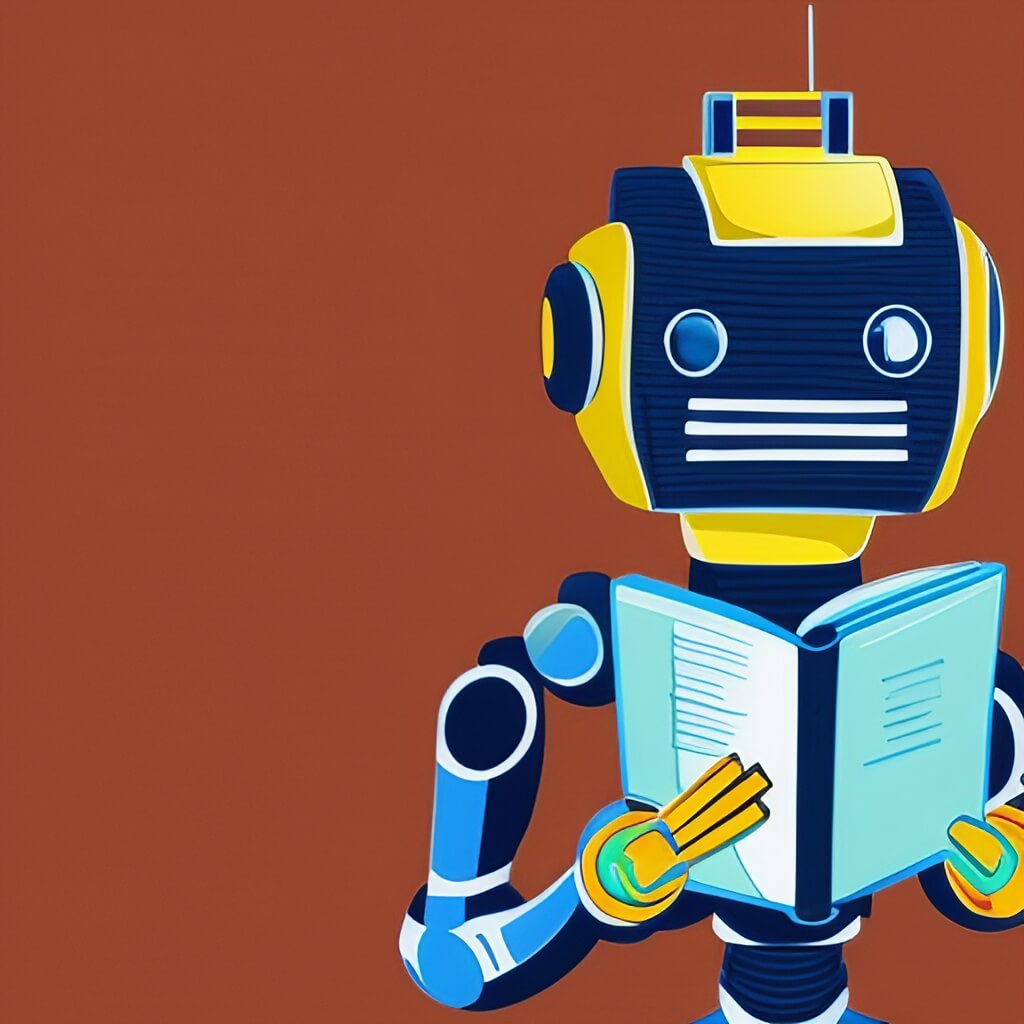The Jasper Blog
Resources for AI in Marketing
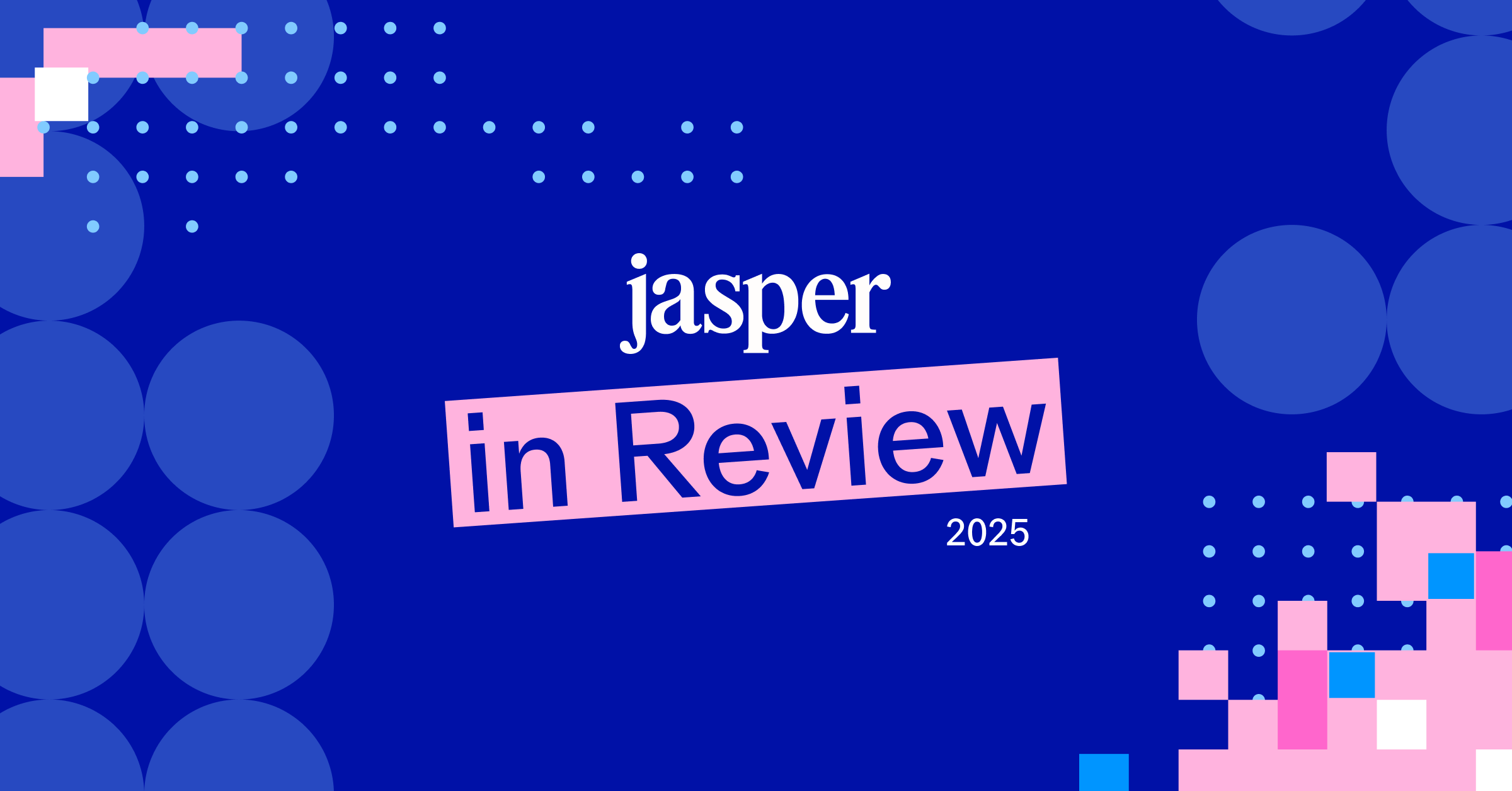
Jasper in Review: How Marketers Used Jasper in 2025
Discover how marketers used Jasper in 2025 with 76M+ generations, millions of campaigns launched, and custom apps transforming daily operations.
December 18, 2025
|
David Pan
December
22
|
Megan Dubin
Three Use Cases for Personalization at Scale with Jasper
How Jasper Agents power personalization at scale through outreach, campaigns, and strategic initiatives.
December
15
|
Joyce Yi
Measuring the ROI of Marketing AI
A clear value framework to stop reporting on usage and start measuring outcomes.
December
4
|
Nick Hough
Gemini 3 Pro in 24 Hours: Inside Jasper’s LLM-Optimized Architecture
How does Jasper validate new AI models like Gemini 3 Pro in under 24 hours? Inside our rigorous 3-step testing process for enterprise marketing.
All posts
Join the official Jasper community
Meet marketers, creators, & more sharing tips for generating amazing content 10X faster using AI.

The Future of B2C Search Isn’t Keywords: Preparing for AI-Driven Discovery in 2026
Discover how B2C brands can win AI search in 2026 with AEO/GEO, trust signals, and structured content for Google, ChatGPT, Perplexity, and Amazon.
January 7, 2026
|
Megan Dubin

3 Ways to Optimize for Search at Scale in Jasper
Learn how Jasper helps enterprise marketing teams optimize for traditional and AI search at scale.
December 22, 2025
|
Mason Johnson

Three Use Cases for Personalization at Scale with Jasper
How Jasper Agents power personalization at scale through outreach, campaigns, and strategic initiatives.
December 22, 2025
|
Megan Dubin
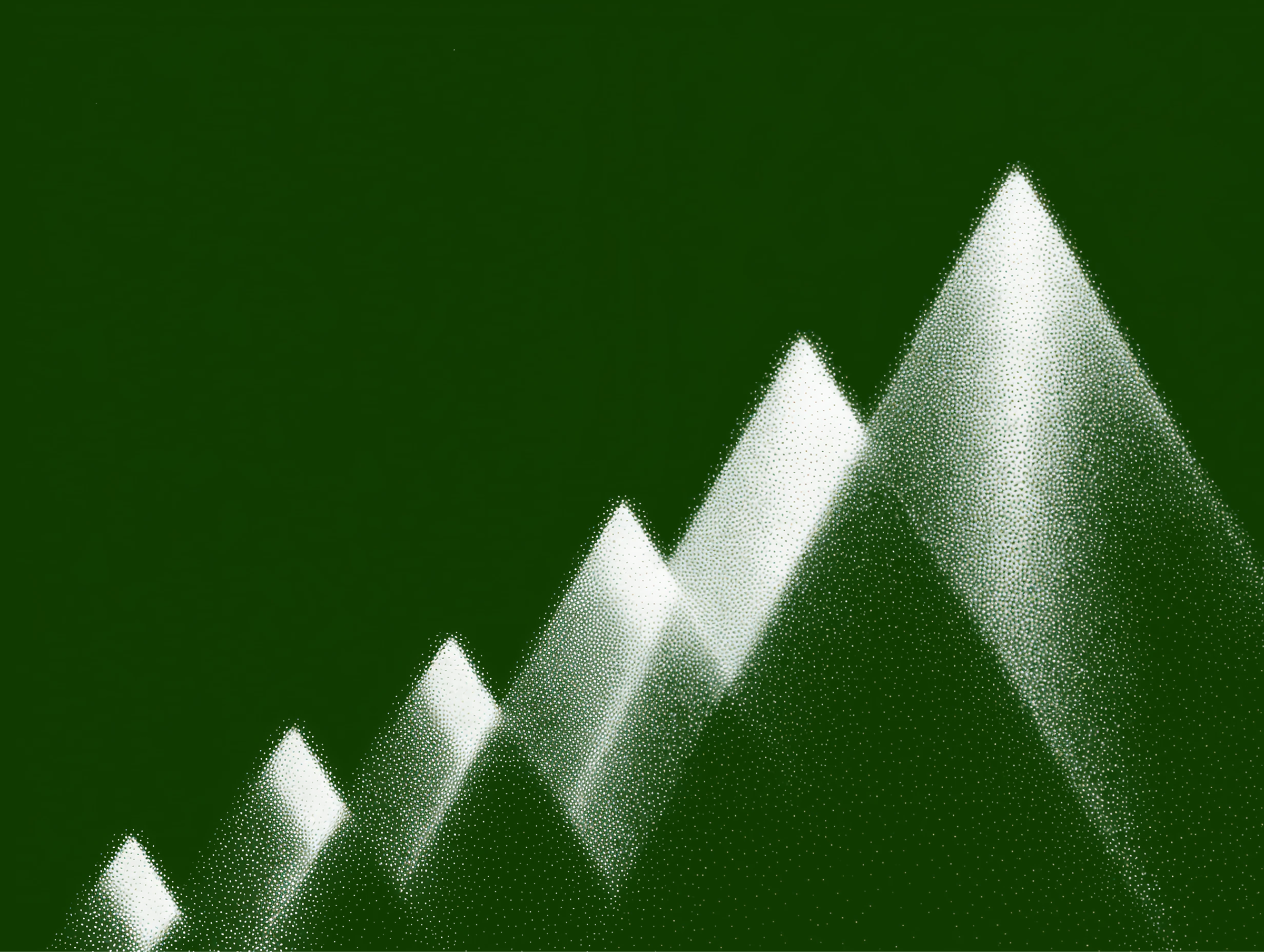
Why Brand Consistency is So Important for AI Search Discovery
Brand consistency is essential to keep your brand visible in the AI era of search discoverability.
December 17, 2025
|
Megan Dubin

Measuring the ROI of Marketing AI
A clear value framework to stop reporting on usage and start measuring outcomes.
December 15, 2025
|
Joyce Yi

Gemini 3 Pro in 24 Hours: Inside Jasper’s LLM-Optimized Architecture
How does Jasper validate new AI models like Gemini 3 Pro in under 24 hours? Inside our rigorous 3-step testing process for enterprise marketing.
December 4, 2025
|
Nick Hough

3 Predictions for AI in Marketing in 2026
In 2026, AI will rewire teams, streamline tooling, and turn content into a competitive engine.
December 2, 2025
|
Loreal Lynch
.png)
Highlights from Jasper Assembly: Scaling Content with Confidence
Discover key insights from Jasper Assembly 2025. Leaders from Sanofi, NetApp, U.S. Bank, and BCG shared AI marketing strategies for scaling content and driving impact.
November 19, 2025
|
Loreal Lynch
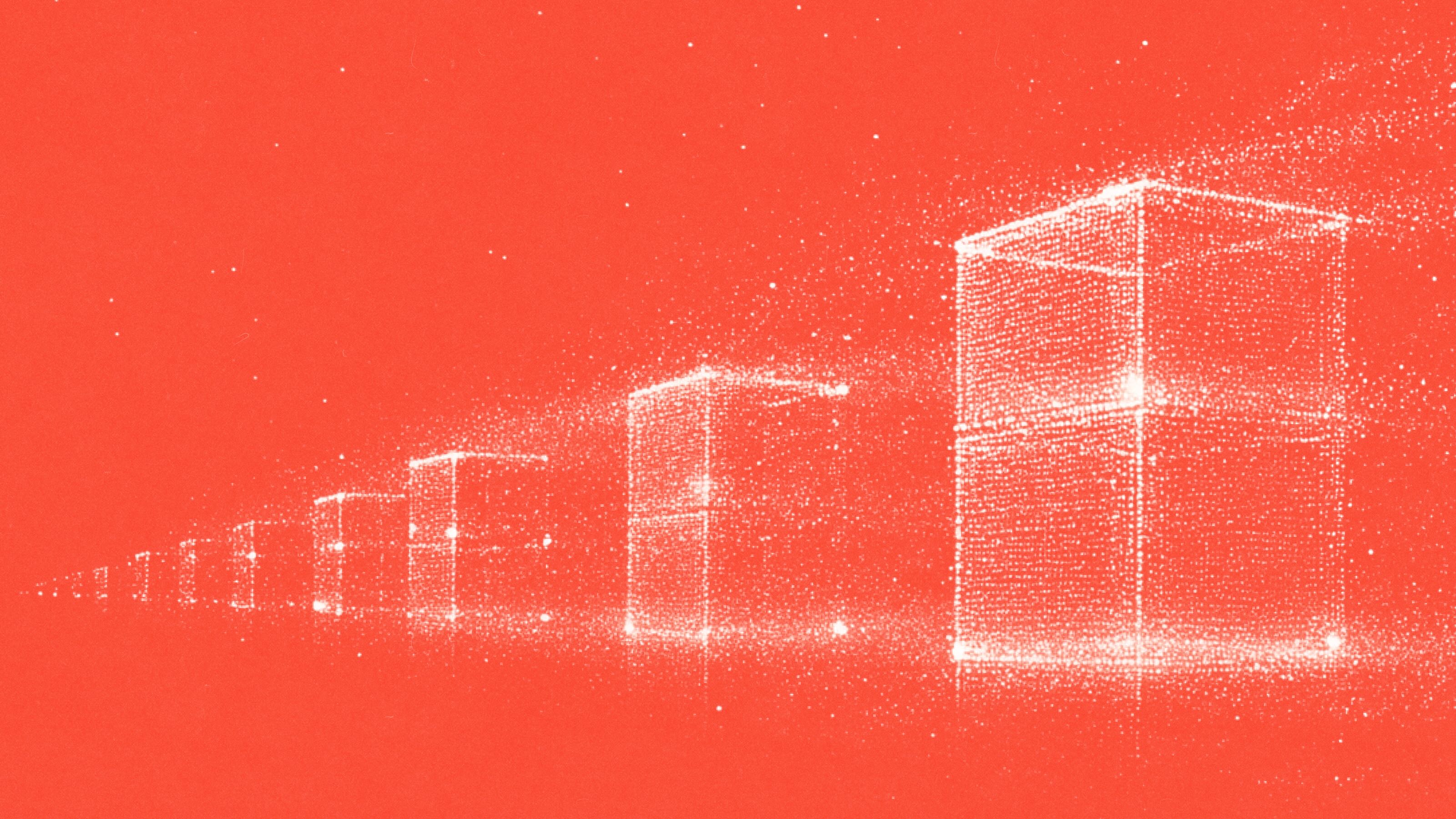
Automating Content Pipelines with Jasper Grid
Transform content creation with Jasper Grid’s no-code automation. Scale quality content across channels while maintaining brand consistency.
October 28, 2025
|
Loreal Lynch

Jasper is Now Available on Salesforce AppExchange
Discover how the Jasper and Salesforce Marketing Cloud integration helps enterprise teams generate, personalize, and optimize on-brand content at scale, directly within your existing workflows.
October 22, 2025
|
Jasper Marketing
.png)
Jasper and Braze Integrate to Accelerate On-Brand Campaigns
Jasper and Braze have joined forces to bring AI-powered content creation directly into cross-channel marketing workflows.
October 22, 2025
|
Jasper Marketing

Jasper Powers the Marketing Campaign Creation Behind iHeartMedia's "Cardiac Cowboys" Podcast
Jasper is proud to sponsor "Cardiac Cowboys," a new podcast series from iHeartMedia and OSO Studios. Discover how our AI marketing content automation platform helped connect this incredible story with audiences.
October 14, 2025
|
Jasper Marketing

Steve Kearns Joins Jasper as Head of Customer Evangelism & Community-Led Growth
Jasper welcomes Steve Kearns, an industry leader in AI-powered content strategy and Jasper power user turned advocate for our customer community.
September 30, 2025
|
Jasper

The Most Common AEO and GEO Questions, Answered
An FAQ about adapting your SEO strategy for AI. Get answers to your top questions about answer engine optimization (AEO) and generative engine optimization (GEO).
September 26, 2025
|
Megan Dubin
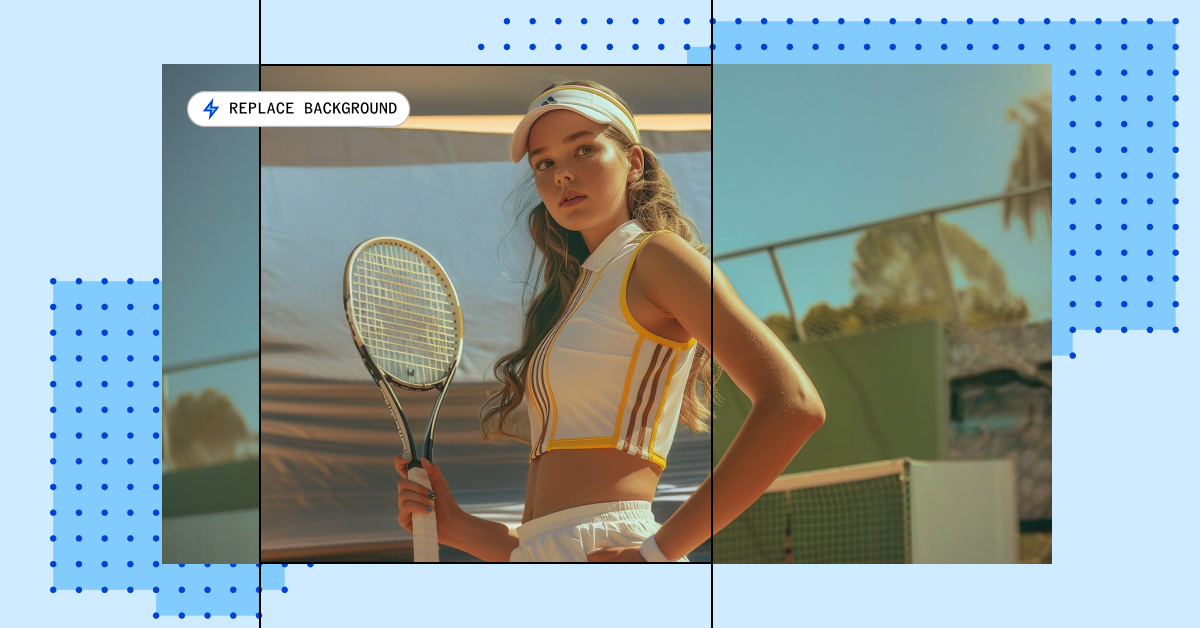
The Hidden Power of Image APIs in Enterprise Workflows
Discover how Jasper's Images APIs can act as core infrastructure for enterprises, enabling scalability, low latency, and reliability for content workflows.
September 25, 2025
|
Damien Henry

What is Generative Engine Optimization? GEO vs AEO vs SEO Guide 2025
Learn how generative engine optimization (GEO) and answer engine optimization (AEO) help your content get cited by AI search engines like ChatGPT, Perplexity, and Google AI Overviews.
September 17, 2025
|
Megan Dubin

How Jasper Helped Old Dominion Freight Line Scale Expert Content
Old Dominion Freight Line Marketing VP Dick Podiak shares how Jasper has transformed their content scalability, brand trust, and AI search performance.
September 10, 2025
|
Megan Dubin

Forrester TEI Study Finds Measurable ROI and Business Impact with Jasper
The Forrester Total Economic Impact™ of Jasper study reveals 342% ROI and $2.2M in annual time savings for Jasper customers.
September 10, 2025
|
Loreal Lynch

The Rise of the Content Engineer: Redefining Marketing in the Next Era
Content engineering is critical for the future of how teams build and scale brand-safe content.
September 2, 2025
|
Loreal Lynch

How I Used Jasper to Create the State of AI in Marketing 2025 Report
From draft to market in record time, thanks to Jasper.
September 2, 2025
|
Esther-Chung
.png)
How Leading Retailers Are Using AI to Scale with Precision
See how Anthropologie, Adidas, and Wayfair use AI to scale SEO, content, and campaigns while keeping strategy and brand consistency in focus.
August 26, 2025
|
Megan Dubin

Running Seamless Marketing Launches and Events with Jasper
Discover how Jasper's AI streamlines enterprise launches from ideation to post-launch optimization, driving faster time-to-market and maximum marketing ROI.
August 14, 2025
|
Megan Dubin
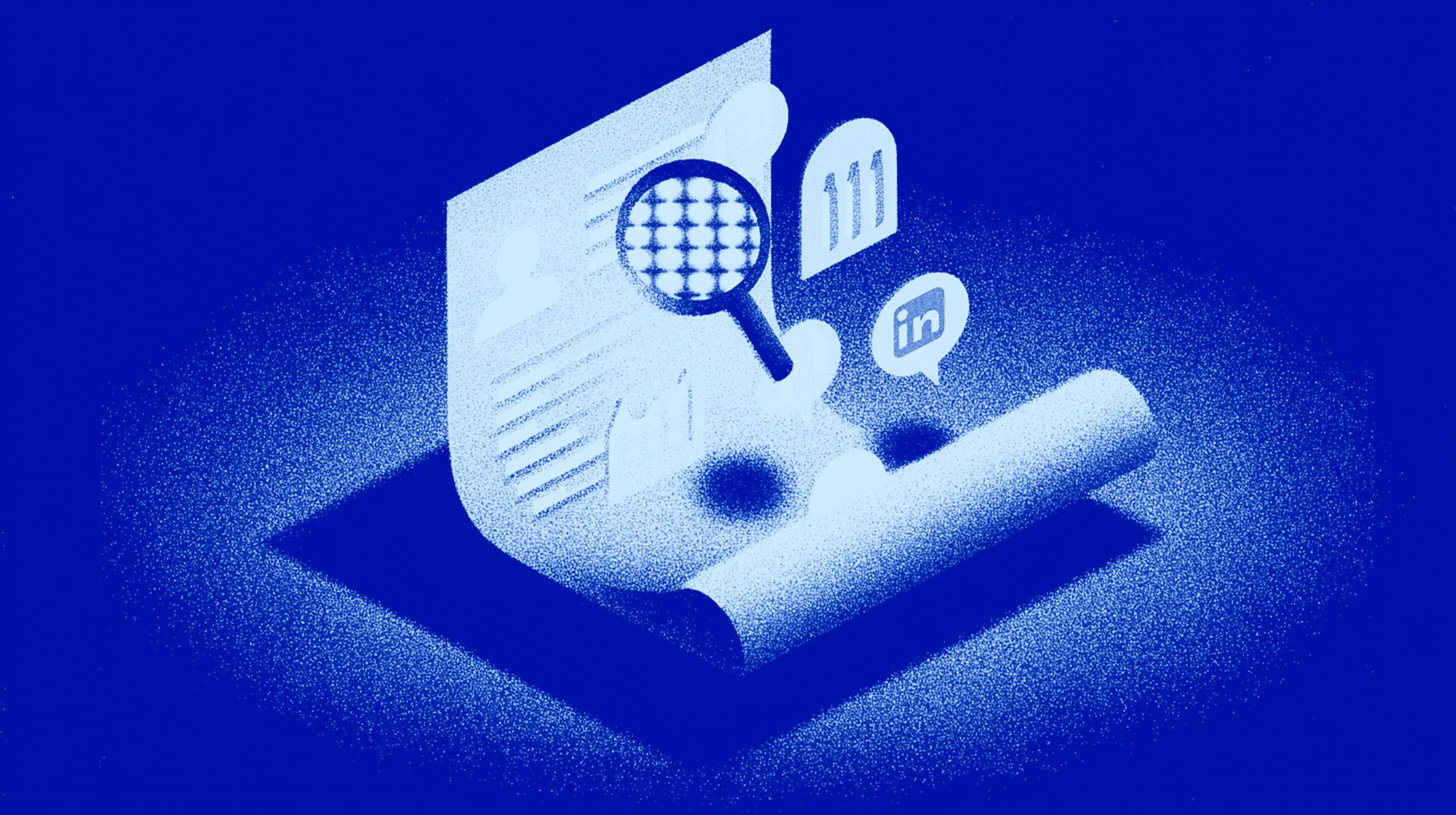
How to Quantify Marketing AI Skills Across Your Professional Presence (with Examples)
Marketers need to show not just that they’ve used AI, but that they’ve achieved measurable results. Here’s how.
August 12, 2025
|
Laura Granahan

McKinsey on the Future of Personalization
Eli Stein, Partner at McKinsey, breaks down why true personalization was stuck in “Mad Libs” mode, how AI shifts the paradigm, and what it takes to build full‑journey personalization at scale.
August 4, 2025
|
Megan Dubin

What Is ChatGPT? Horizontal vs. Purpose-Built AI
What is ChatGPT and how does it differ from purpose-built AI? Learn the key distinctions for enterprise marketers focused on security, brand voice, and ROI.
August 1, 2025
|
Jasper Marketing
Jasper Pixel-Perfect Imagery: Driving Advantage for Enterprise Marketers
Learn how Jasper delivers scalability and precision in visual content generation not achievable with generic AI alternatives.
July 31, 2025
|
Damien Henry

LinkedIn's Steve Kearns on AI, Brand, and the B2B Marketer’s Moment
Steve Kearns, Global Head of Content at LinkedIn Ads, shares how AI has brought human connection even further to the forefront for B2B marketing.
July 28, 2025
|
Esther-Chung

Legal Rulings on AI Fair Use and What it Means for Jasper
Takeaways from recent court decisions on AI training and usage as they relate to implications for Jasper in the future.
July 18, 2025
|
Jasper Marketing

6 Kinds of AI Writers’ Tools for Marketers in 2026
Discover six types of AI writers' tools that optimize the content lifecycle and why a central content automation platform is the best way to adopt them.
July 15, 2025
|
Jasper Marketing

How to Accelerate Content with AI Reword Generators
Learn how AI rewording generator tools reduce friction in the writing process and power more seamless marketing content creation.
July 15, 2025
|
Jasper Marketing

What Are AI Article Writers?
Learn how AI article writers accelerate content creation. Explore top features to look for in your solution.
July 15, 2025
|
Jasper Marketing

AI Content Creation Essentials for Scaling Enterprise Marketing
Discover how AI content creation can transform enterprise marketing with scalable solutions for consistent, high-quality output.
July 1, 2025
|
Jasper Marketing

Scaling AI for the Enterprise: How Marketing Leaders Drive Impact
High-performing marketing teams are scaling AI with structure and strategy. Learn how CMOs can lead the way to drive organization-wide impact.
July 1, 2025
|
Megan Dubin
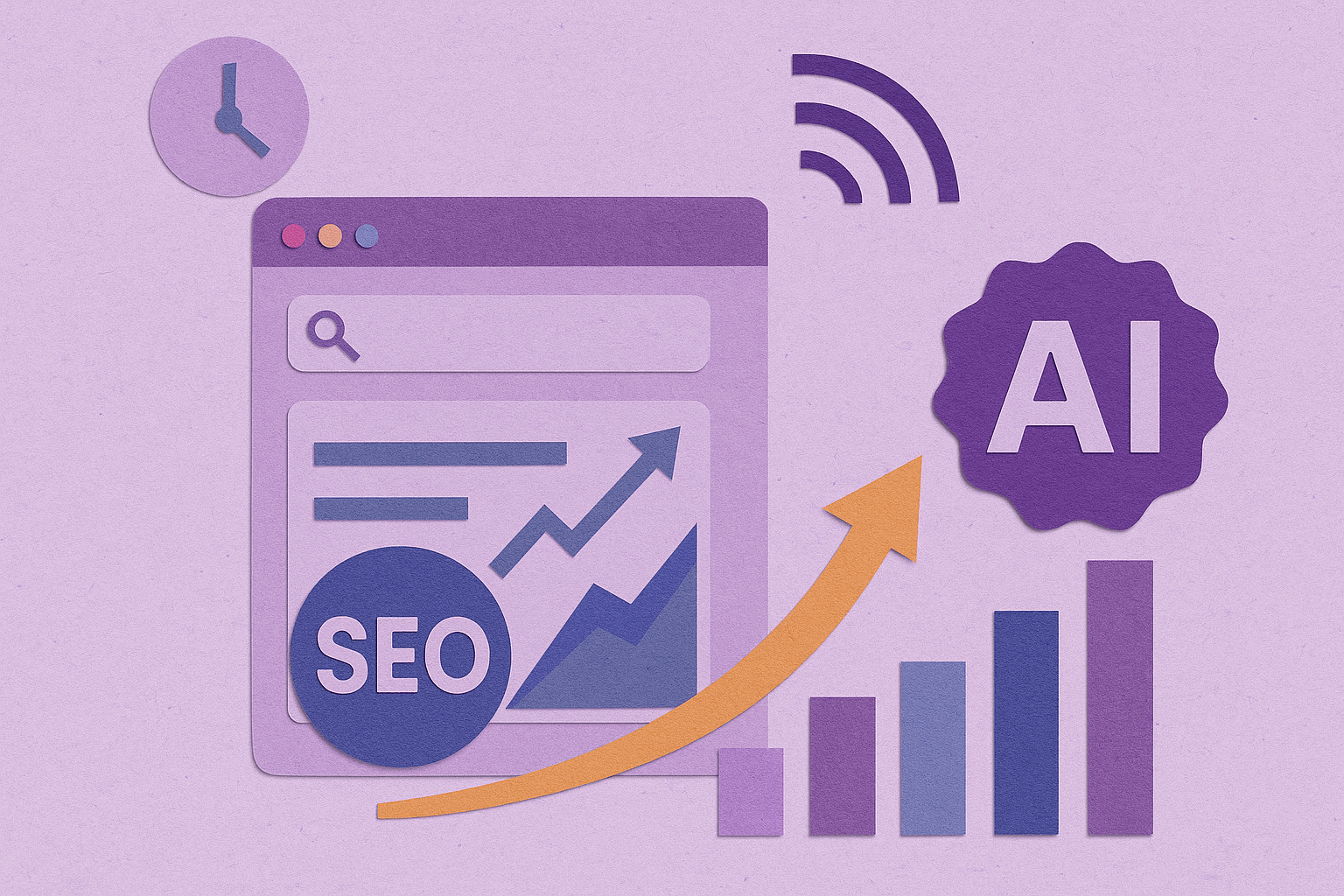
How AI is Reshaping SEO for the Next Era of Search
Explore how AI capabilities are transforming online search, how it's impacting the user experience, and actionable ways for marketers to keep pace with the change.
June 26, 2025
|
Megan Dubin

How to Create Personal Bios for Content Authors That Support SEO and GEO
Discover how personal bios for content authors enhance SEO by building trust and showcasing expertise.
June 24, 2025
|
Megan Dubin

Reflections from Cannes: Why Brand and People Still Matter Most in the Era of AI
At Cannes Lions 2025, one truth stood out: brand, trust, and authenticity are making a powerful comeback.
June 24, 2025
|
Loreal Lynch

5 Video Script Templates for Impactful Enterprise Marketing
Discover 5 video script templates to create impactful content that boosts engagement.
June 23, 2025
|
Jasper Marketing

Building a Robust AI-driven Content Strategy for Enterprise Success
Discover how enterprises can use AI for content marketing, market research, and automation to boost ROI and efficiency.
June 23, 2025
|
Jasper Marketing

Interactive Tool: Benchmark Your AI in Marketing Strategy
Discover your marketing team's AI maturity. Benchmark your strategy, compare with peers, and uncover gaps with an interactive tool.
June 17, 2025
|
Megan Dubin

How to Use AI to Write Blog Introductions That Hook Readers
Introductions can make or break a blog post, but they’re not always easy to write. Here's how to approach blog intros with AI.
June 16, 2025
|
Jasper Marketing
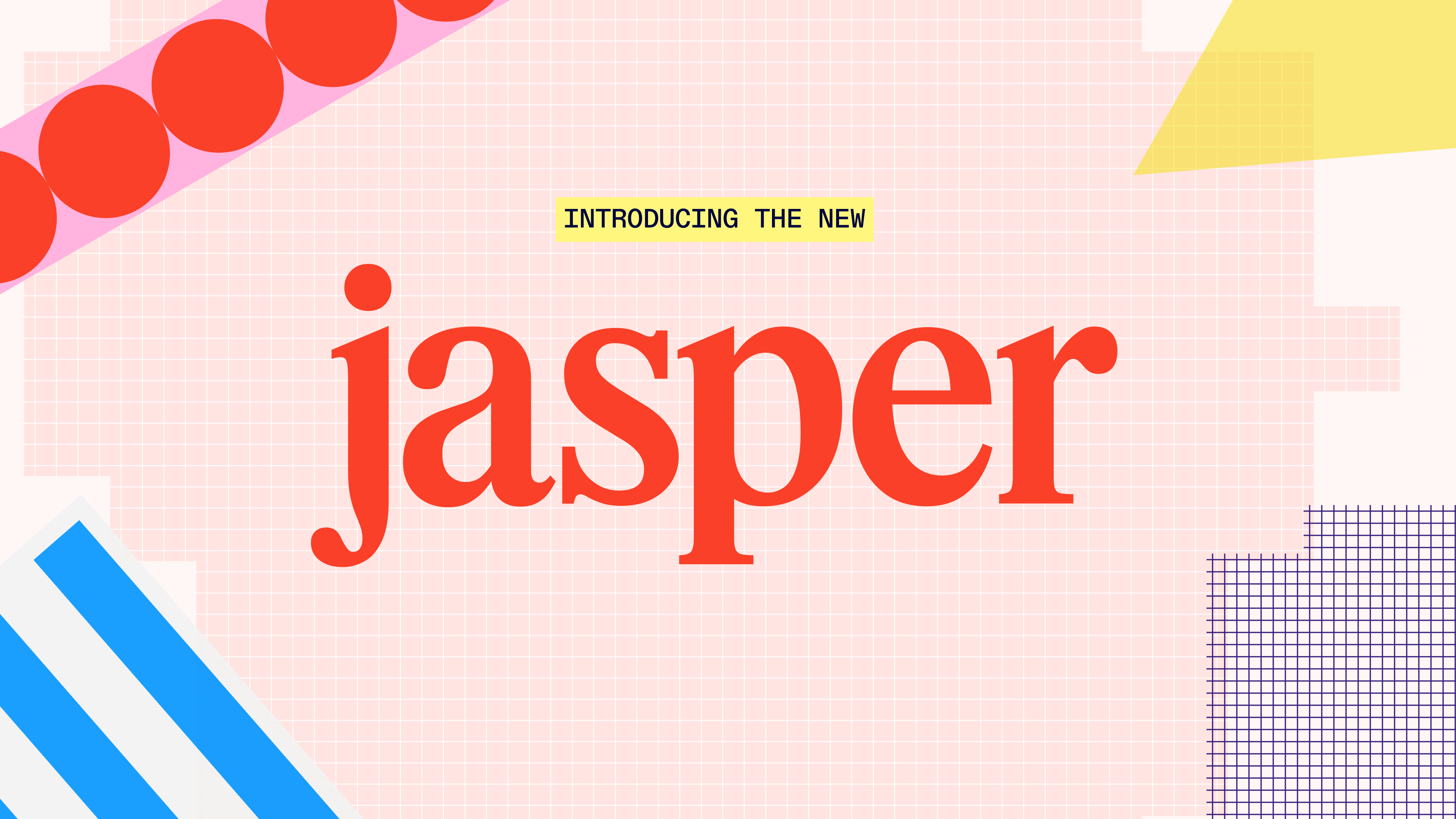
Introducing the New Jasper: The First Multi-Agent Platform Built for Marketers
Discover the new Jasper AI experience, built for enterprise marketers to scale content and strategy with precision and true-to-brand authenticity.
June 10, 2025
|
Timothy Young
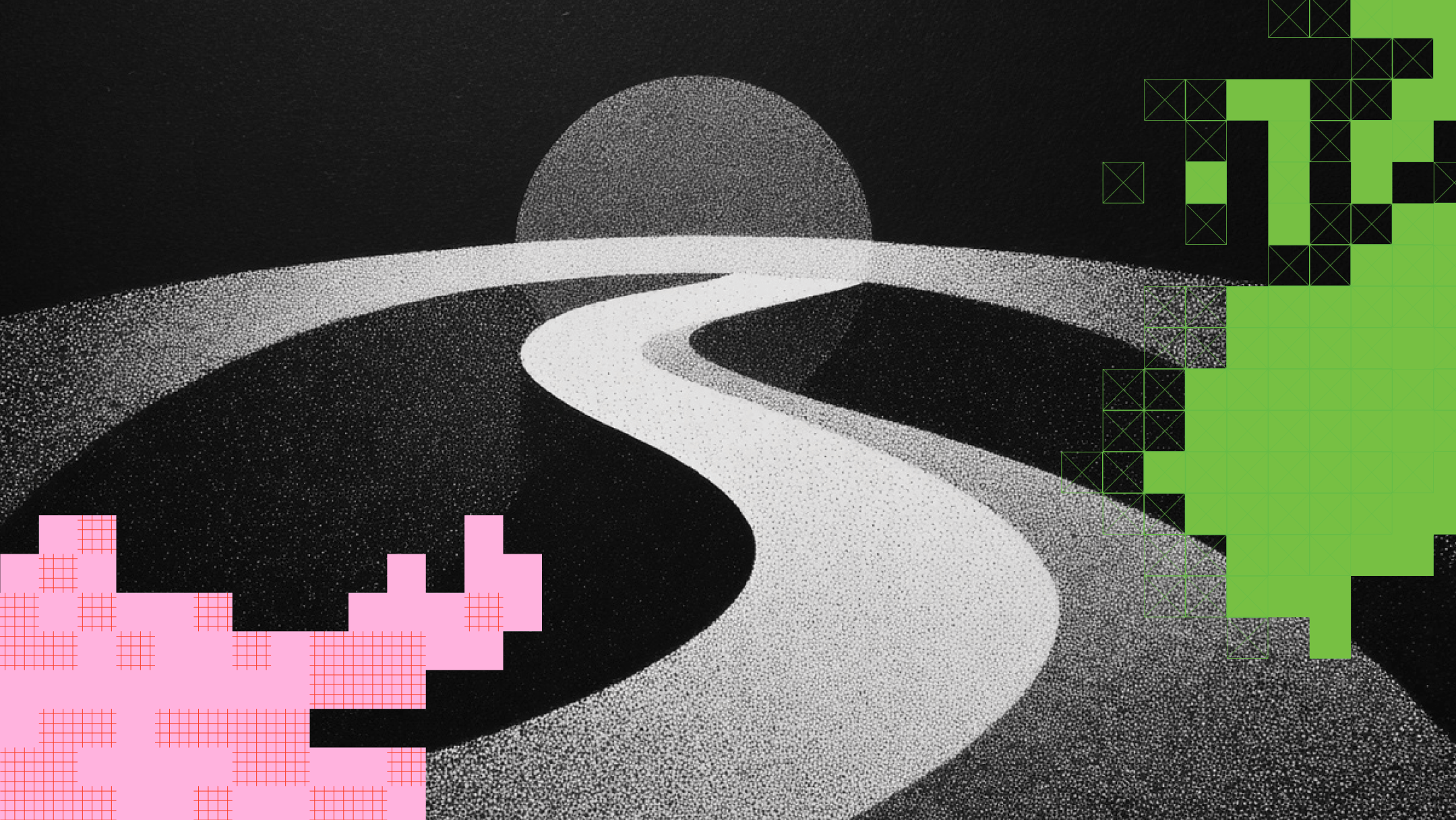
Why the Traditional Content Lifecycle No Longer Works
Learn why traditional content workflows break down, and how AI can rewire the marketing lifecycle to unlock scale, consistency, and ROI.
June 10, 2025
|
Megan Dubin
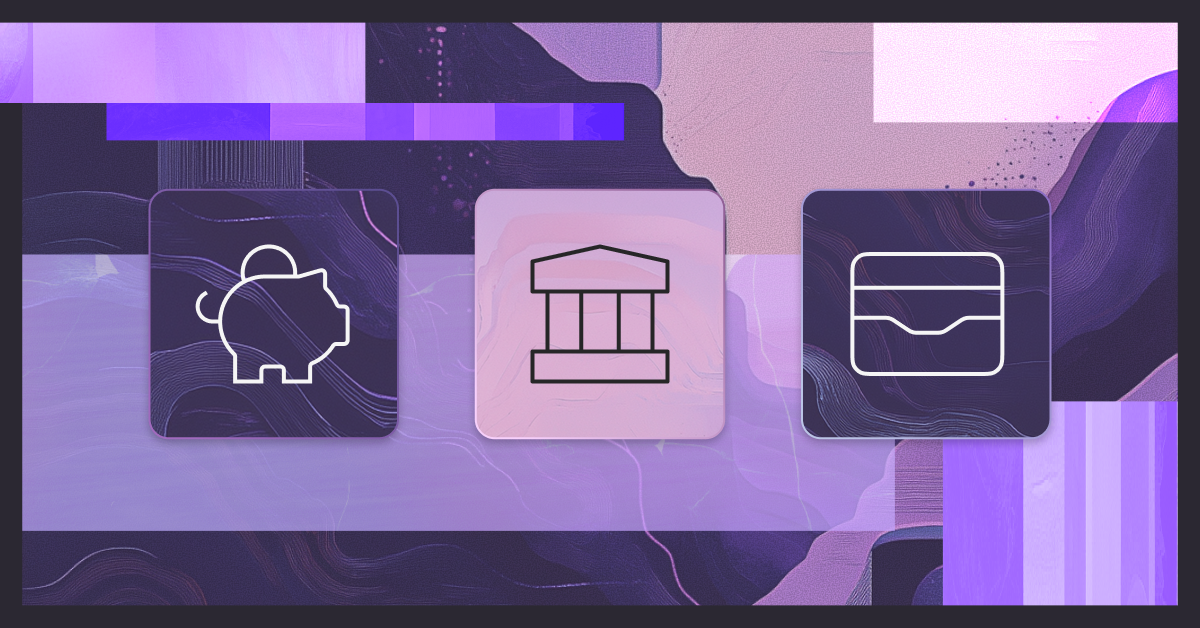
The State of AI in Financial Services Marketing 2025
Financial services marketing teams are ahead in AI maturity. Learn how they can scale responsibly and innovatively to maintain their competitive edge.
June 3, 2025
|
Jasper Marketing
.png)
How AI Agents Are Transforming Marketing Workflows
AI agents move beyond task automation to deliver real-time optimization, brand governance, and marketing outcomes across channels.
June 1, 2025
|
Jasper Marketing

The State of AI in Life Sciences Marketing 2025
Learn where life sciences marketing measures up in AI adoption and how domain-specific tools can help teams drive results.
May 29, 2025
|
Jasper Marketing
.png)
Latent Bridge Matching: Jasper AI’s Game-Changing Approach to Image Translation
Discover how latent bridge matching, pioneered by the Jasper research team, transforms image-to-image translation with unmatched speed, quality, and efficiency.
May 28, 2025
|
Jasper
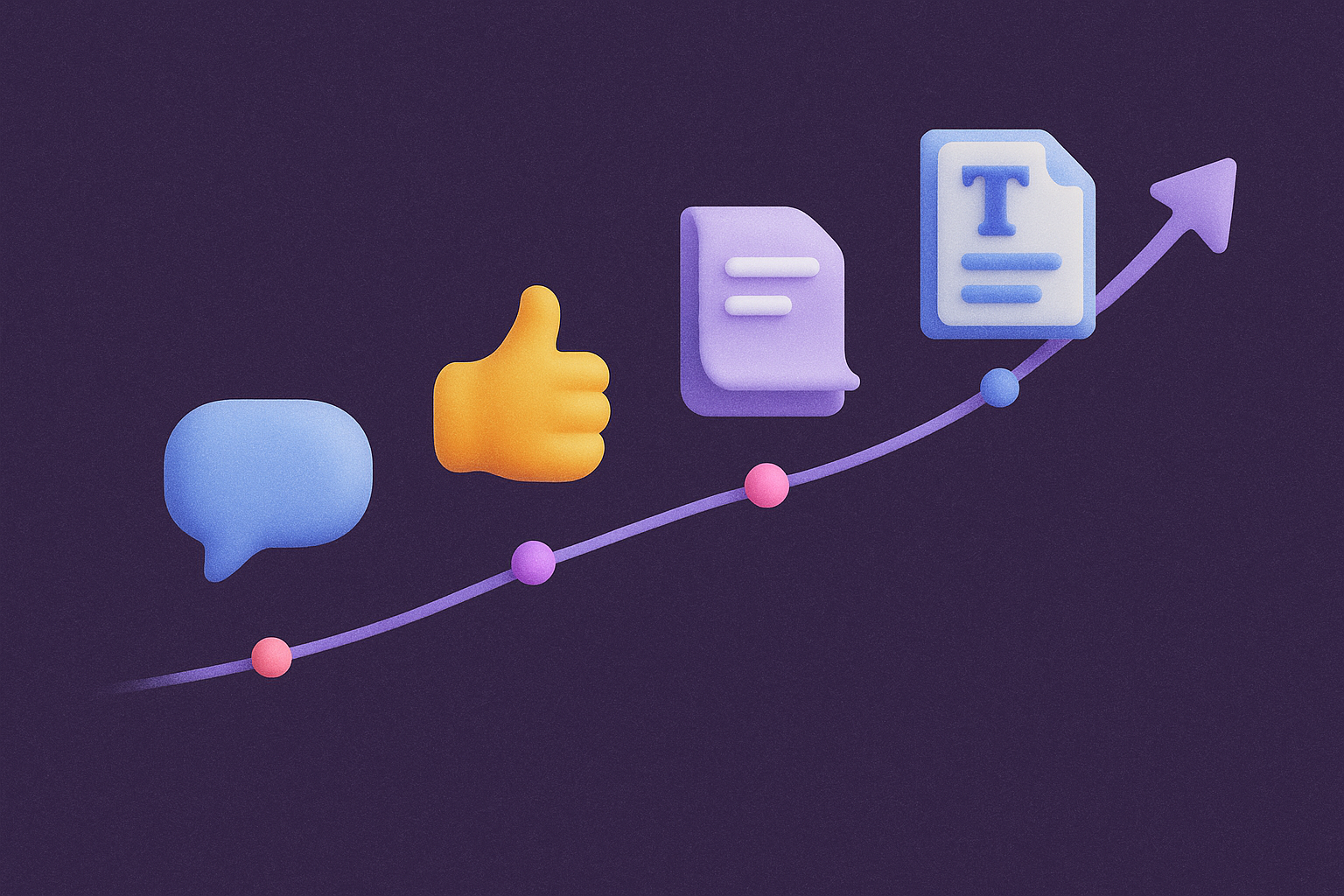
Why Domain-Specific AI is Key to Increasing Content ROI
Discover how marketers can use purpose-built AI (including an example with Jasper) to create high-quality, on-brand content at scale.
May 21, 2025
|
Tom Newton

Why Context is the Ultimate Differentiator for AI in Marketing
Context is the key to making AI work in marketing. Here’s why generic tools fall short and contextual AI drives better results.
May 20, 2025
|
Loreal Lynch
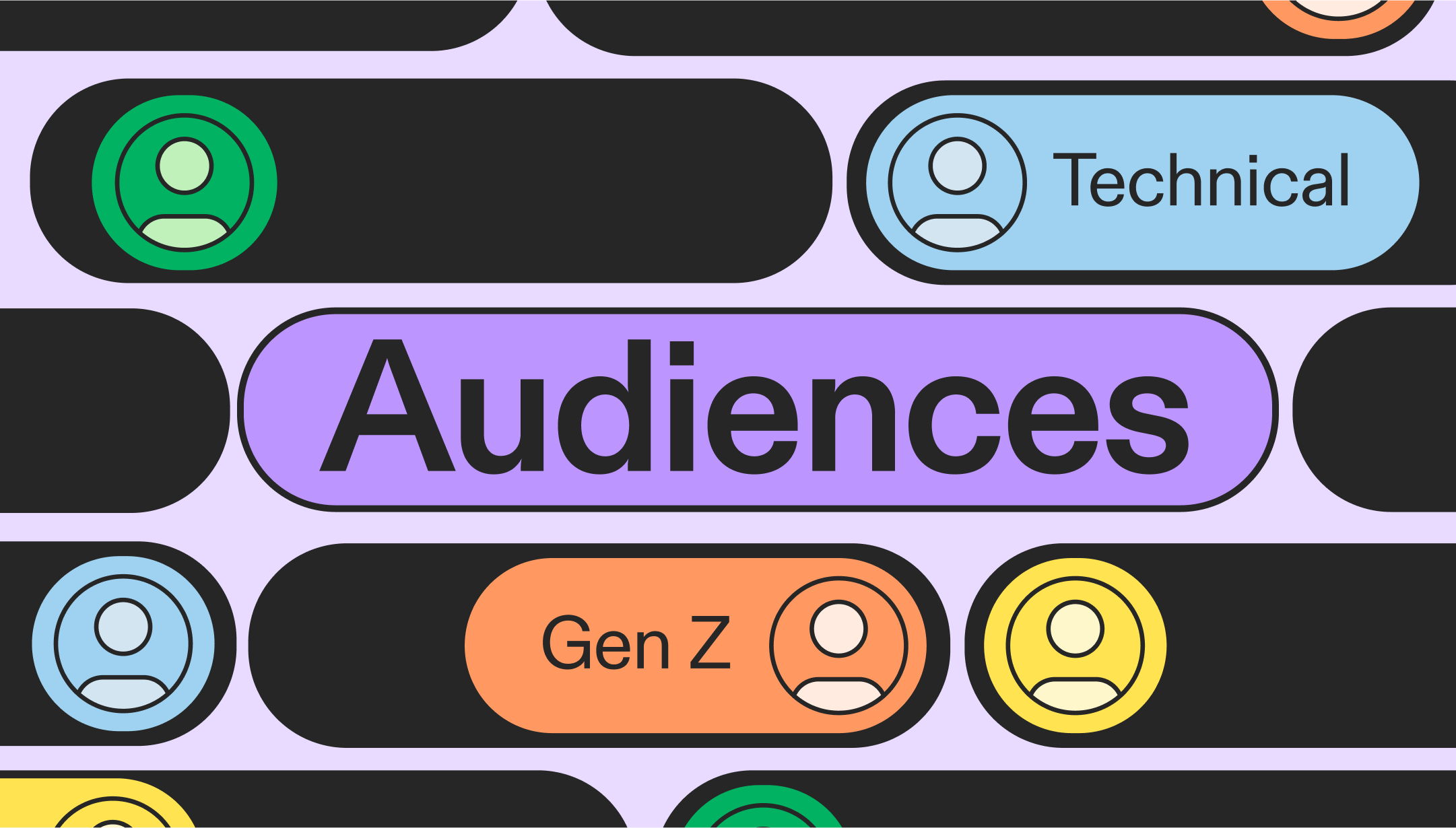
Introducing Audiences: Unlocking Campaigns That Truly Resonate
Discover how Audiences can transform marketing campaigns with dynamic, actionable audience insights.
May 14, 2025
|
Bryan Tsao
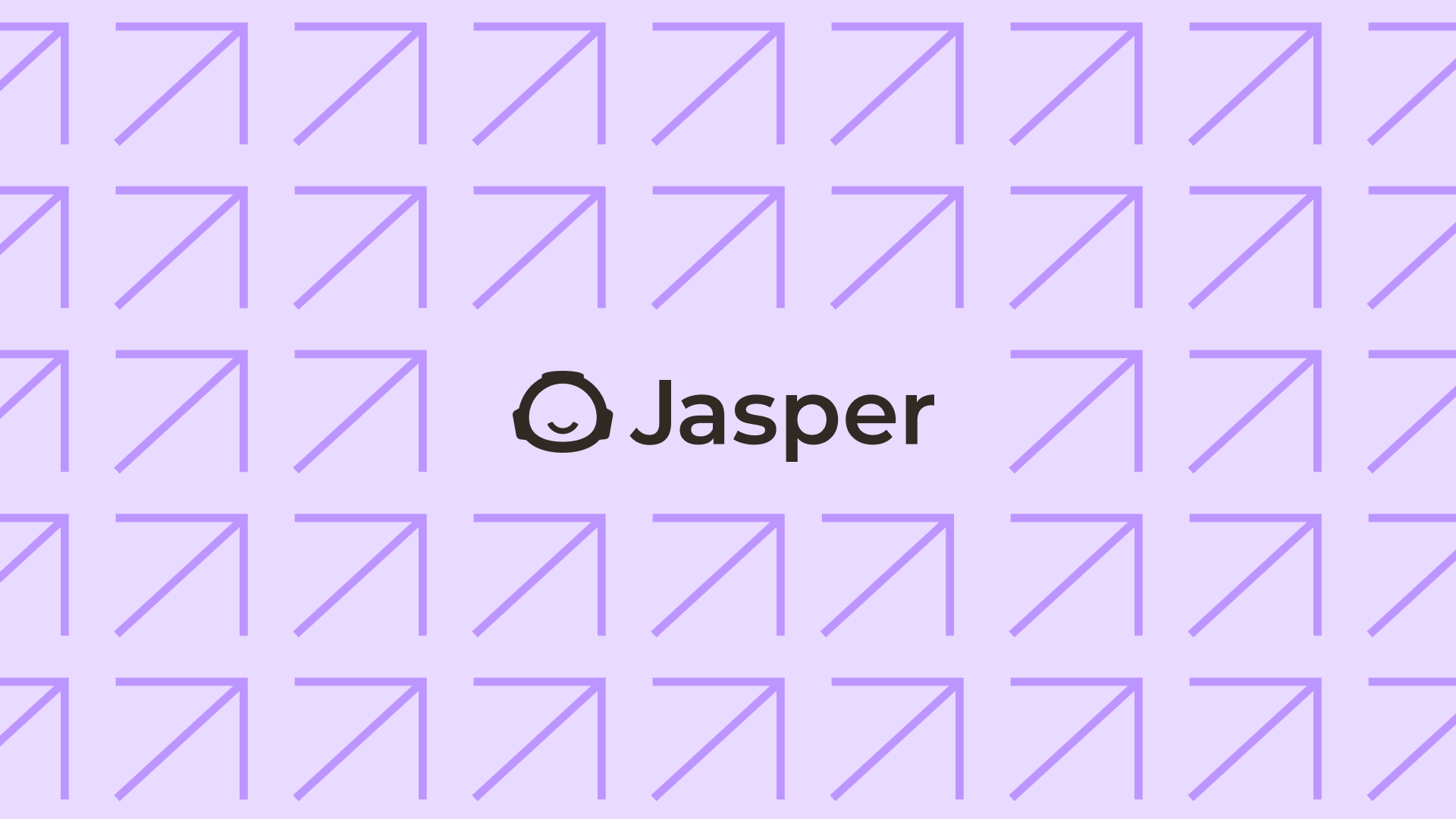
Jasper Joins NYSE LaunchPad and Launches Inaugural Customer Advisory Board
Discover how Jasper’s CAB and inclusion in the NYSE LaunchPad program are driving innovation for enterprise marketers.
May 7, 2025
|
Jasper

AI Trends Shaping Tech Marketing in 2025
Technology is the clear industry leader in AI adoption, but surprising gaps still remain to reach AI’s full potential.
April 29, 2025
|
Jasper Marketing
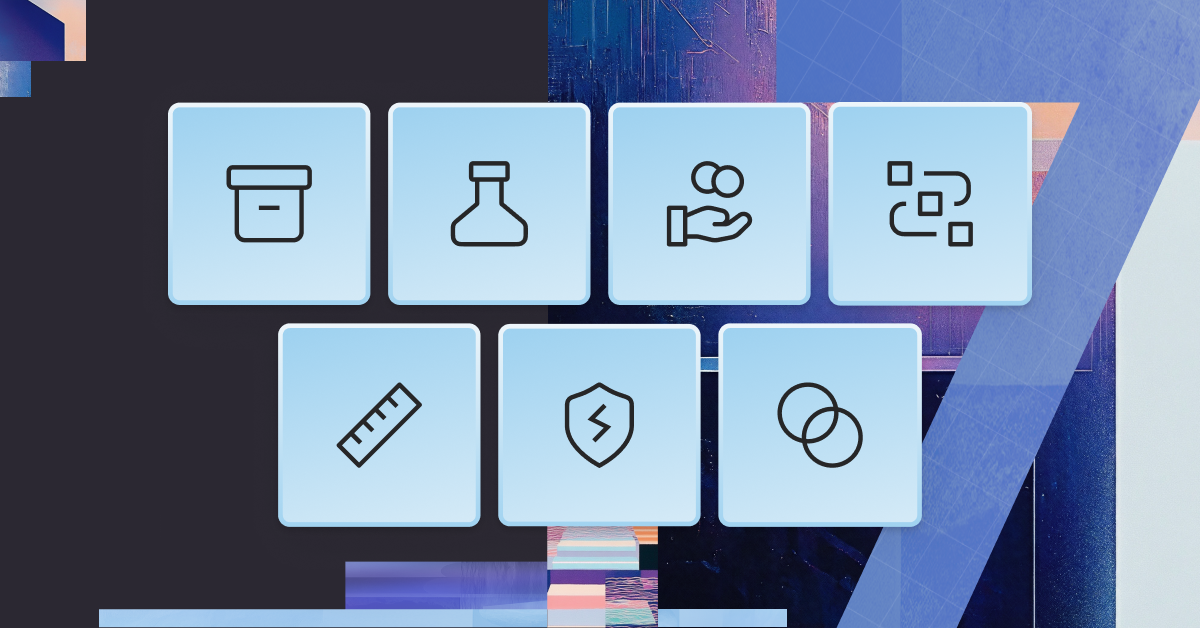
The 7 Traits of Marketing Organizations Leading in AI Maturity
Discover the 7 traits of marketing teams leading in AI—plus a roadmap to help your team unlock its full potential.
April 20, 2025
|
Jasper Marketing
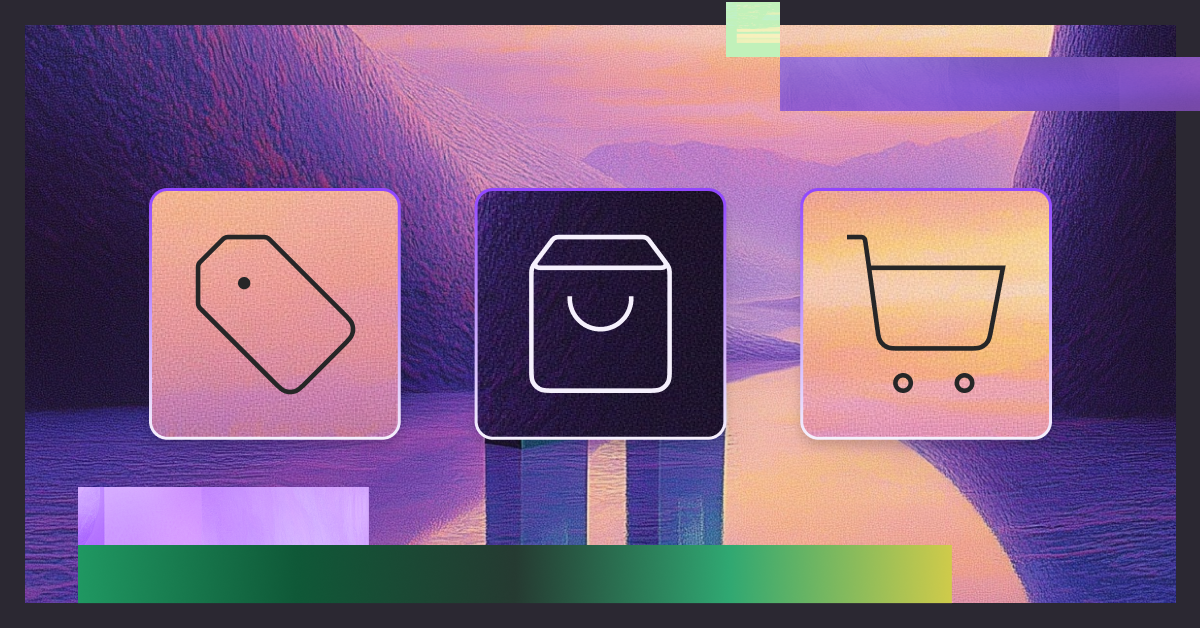
The State of AI in Retail Marketing 2025
Retail is ahead of the AI adoption curve in 2025, but gaps and opportunities remain. Get exclusive insights for retailers from Jasper’s latest research.
April 8, 2025
|
Jasper Marketing
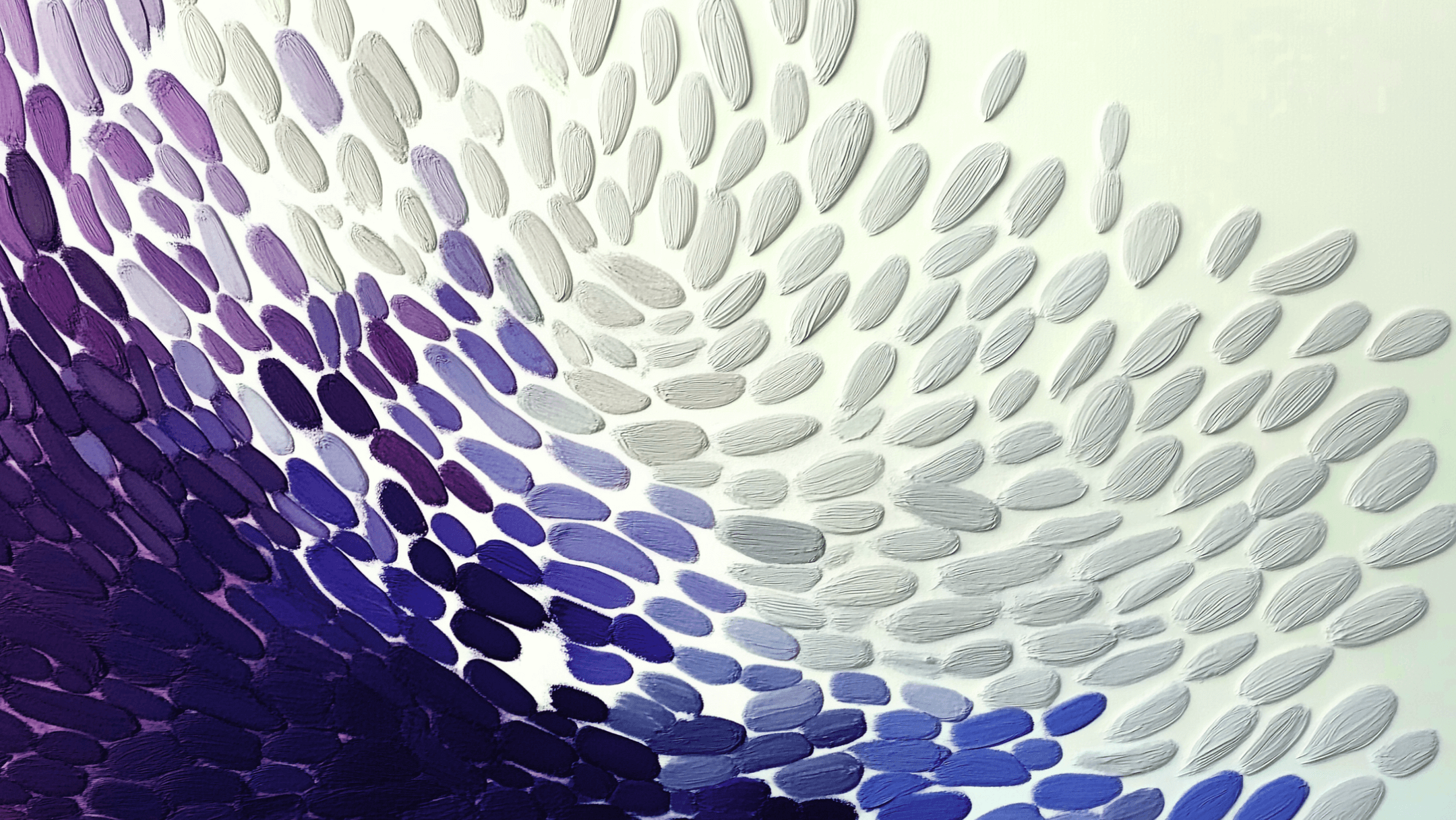
The HERDS Framework: Mobilizing Change Leaders to Scale AI in Marketing
Learn how to drive adoption, engage stakeholders, and overcome resistance with this AI change management framework.
March 30, 2025
|
Jessica Hreha

The Future of Retail Visuals with AI: A Conversation with Wayfair’s Bryan Godwin
Wayfair’s Director of AI & Visual Media on how AI is transforming retail visual content—enhancing personalization, brand consistency, and efficiency at scale
February 6, 2025
|
Loreal Lynch
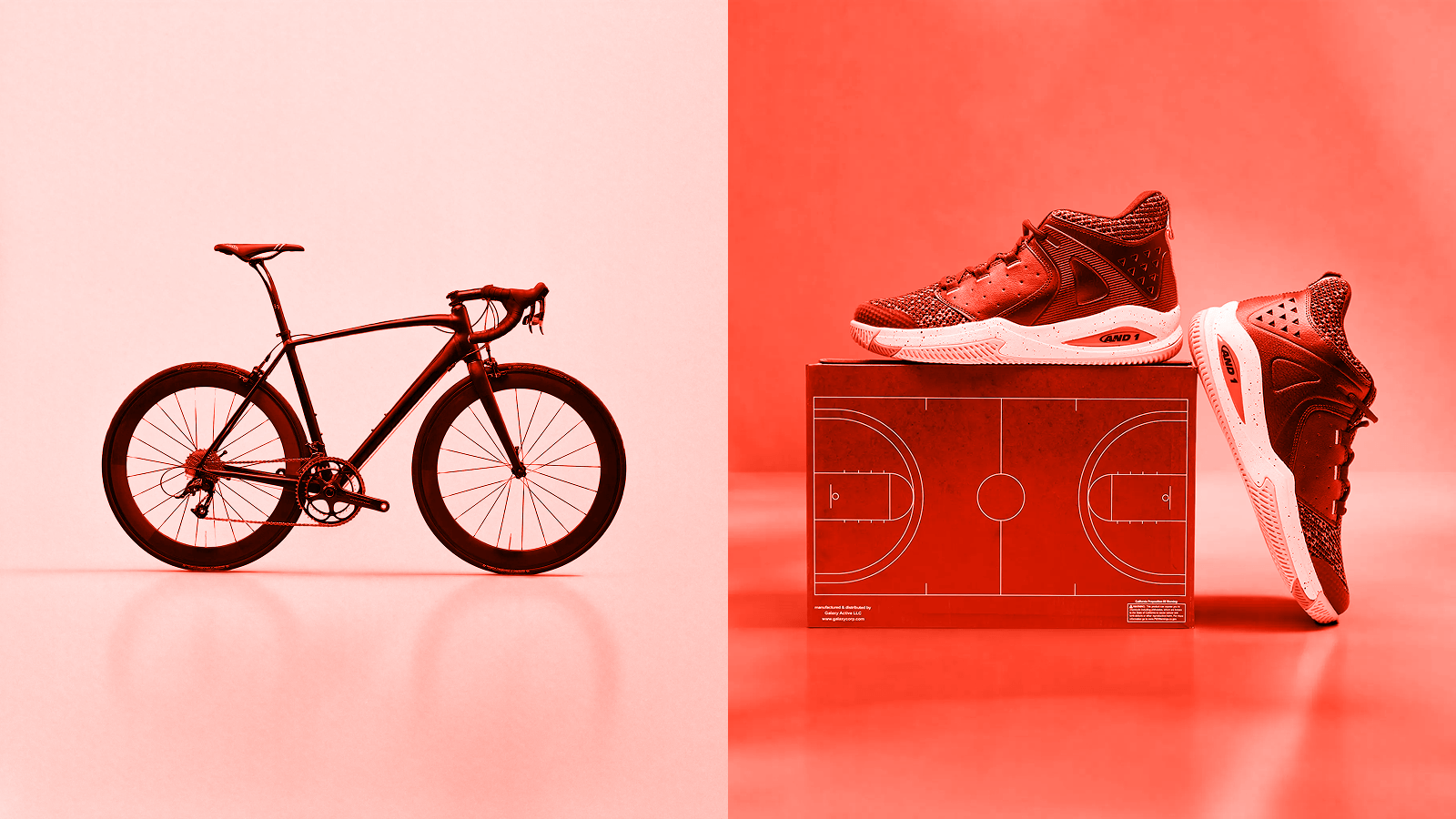
AI, Light, and Shadow: Jasper's New Research Powers More Realistic Imagery
Jasper Research Lab’s new shadow generation research and model enable brands to create more photorealistic images with enhanced realism and depth.
February 4, 2025
|
Onur Tasar

How to Redefine Your ABM Playbook Using AI
Explore key takeaways from our recent webinar on how AI can transform ABM strategies with workflow automation, personalization at scale, and more.
January 6, 2025
|
Jasper Marketing

Jasper Named a 2025 NRF Innovator at Retail’s Big Show
The Innovators Showcase at NRF 2025: Retail’s Big Show recognizes the top 50 tech leaders shaping the future of retail.
December 11, 2024
|
Jasper Marketing

How AI Workflows are Redefining Enterprise Marketing - Insights from McKinsey and Jasper
Discover AI's impact on enterprise marketing. Learn about transformation stages, AI workflows, and scaling strategies for growth and ROI.
December 3, 2024
|
Jasper Marketing
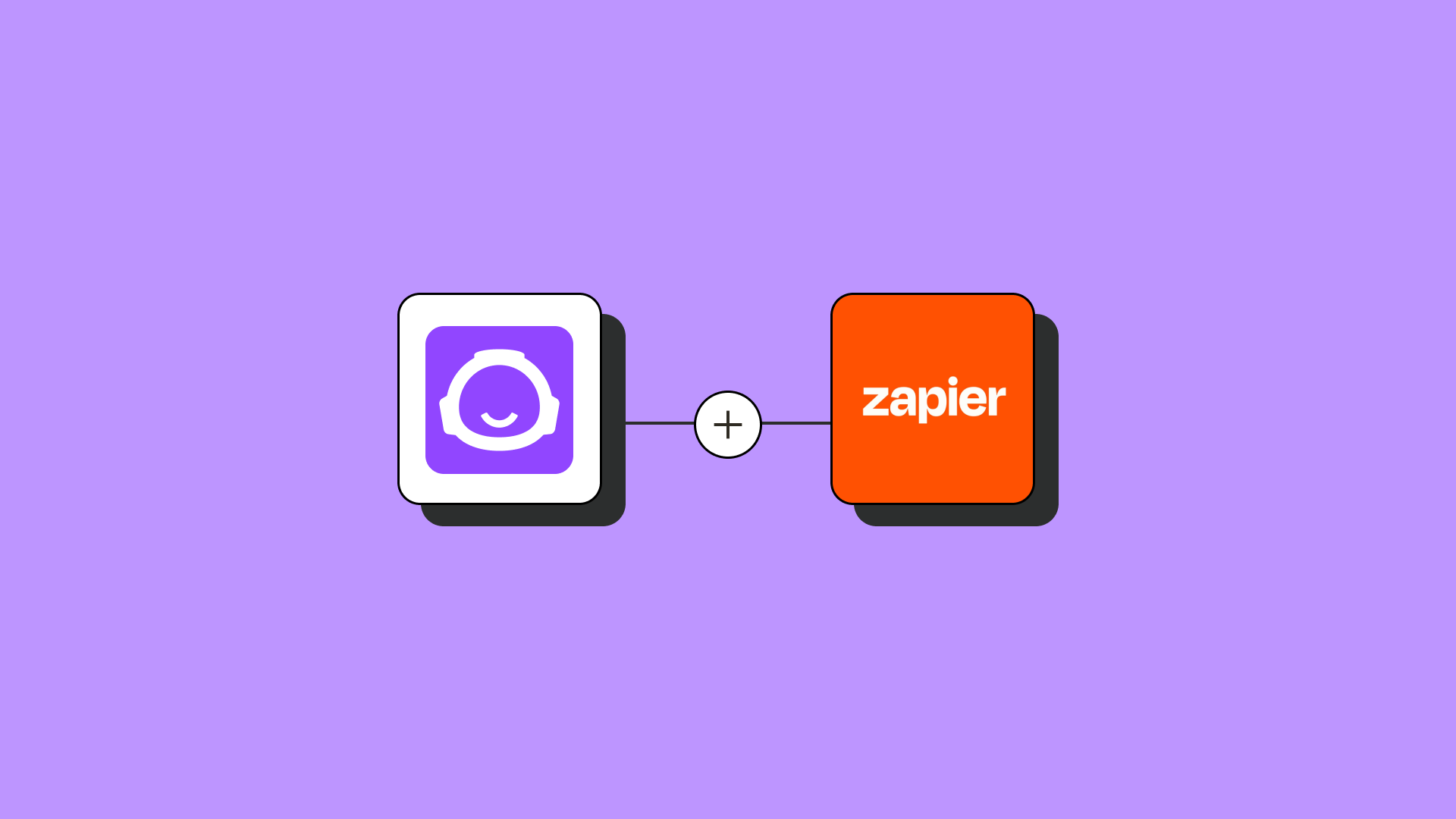
How to Automate Your Workflows With AI
AI workflow automation is becoming one of the main levers organizations can modernize their operations. Here's how.
November 24, 2024
|
Jasper Marketing

AI workflows: What Are They And How Can Marketers Use Them?
What are AI workflows, why do they matter, and how can you accelerate key marketing processes?
November 23, 2024
|
Jasper Marketing
.png)
How To Remove the Background From a Picture
Let’s dive into the how and why of image background removal.
November 21, 2024
|
Jasper Marketing

The 2025 Guide to Using AI for Retail Marketing Strategy
Learn how AI can boost efficiency on your retail marketing efforts in 2025 and beyond.
November 19, 2024
|
Jasper Marketing

Ultimate Guide To Marketing For Retail
AI is meaningfully reshaping retail, from more efficient marketing campaigns to inventory prediction and beyond.
November 14, 2024
|
Jasper Marketing

Best AI Use Cases For Retail Marketers
Retailers are finding innovative ways to navigate a complex landscape and tap into AI's potential in retail.
November 13, 2024
|
Jasper Marketing

How to Upscale an Image + Best Tools for 2025
Discover the tools that can help you upscale an image, remove noise, and recover intricate details.
November 12, 2024
|
Jasper Marketing
.png)
Unlocking a New Era of Retail Marketing with Jasper
Find out how Jasper is helping marketers use AI to transform retail marketing as we know it.
November 10, 2024
|
Jasper Marketing
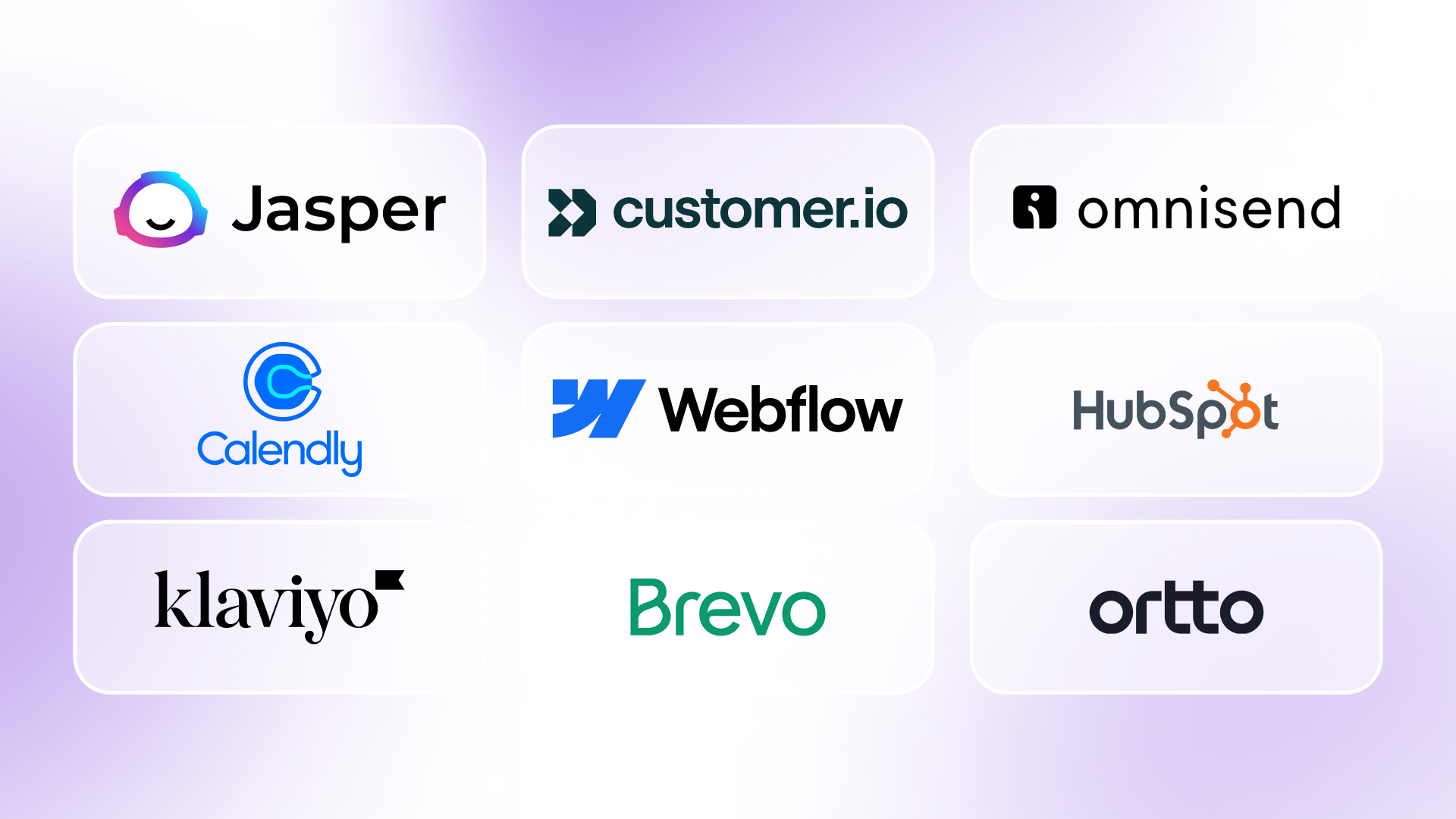
The Top 10 Marketing Tools to Build Your Tech Stack in 2025
Discover the top 10 marketing tools to build your tech stack in 2025—from content marketing and SEO to automation, social media management, and analytics tools.
November 7, 2024
|
Jasper Marketing
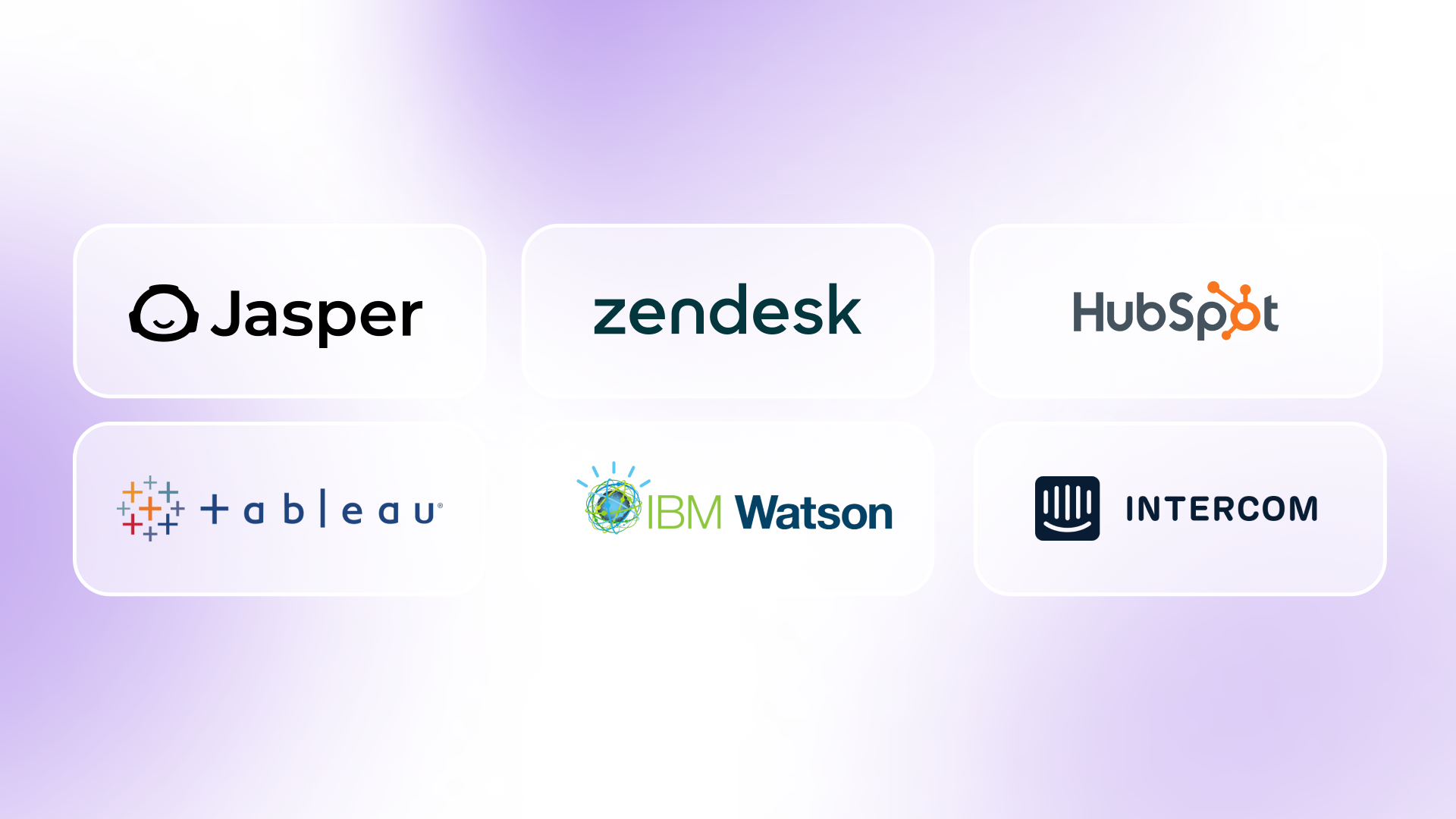
Best AI Tools for Business
Overwhelmed by manual tasks and data overload? Streamline your business and boost revenue with the best AI tools for business.
November 4, 2024
|
Jasper

Enterprise Marketing Automation: The Ultimate Guide
Enterprise marketing automation tools help scale your business sustainably and let you overcome bottlenecks and pain points that come with scaling operations.
October 31, 2024
|
Jasper

How Much Do Freelance Writers Make? [2025 Update]
Freelance writing is more profitable than ever, but how much do freelance writers make? We do a deep dive to bring you the answer to that question.
October 30, 2024
|
Jasper Marketing

How To Use Zapier: A Beginner's Guide To Workflow Automation
This beginner's guide, including examples and step-by-step instructions, teaches you how to use Zapier to automate repetitive tasks between your favorite apps.
October 20, 2024
|
Jasper Marketing

10 Best Email Subject Line Generators For 2025
Struggling to come up with interesting email subject lines for your next campaign? Use one of these email subject line generators to skyrocket your open rates.
October 15, 2024
|
Krista Doyle

What Is Perplexity AI? Understanding One Of Google’s Biggest Search Engine Competitors
What is Perplexity AI? Is it an over-hyped replacement for Google as a search engine, or do the LLM + search features already have real-world use cases?
October 15, 2024
|
Jasper Marketing
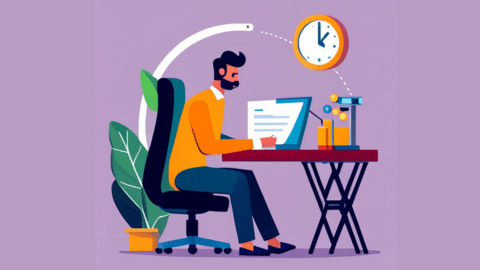
SEO & Content Marketing: Best SEO Tools, Tips, & Best Practices [2025]
SEO should be a key part of your content marketing strategy if your goal is growth and revenue. Here are our best tips & tools to help you create SEO content.
October 14, 2024
|
Krista Doyle

The Top 19 Content Marketing Tools You'll Need In 2025
Want to know which are the best content tools for your business? We share the top content marketing tools you need to get the most out of your content.
October 13, 2024
|
Krista Doyle

Top Writesonic Alternatives For Content Marketing, GTM, & AI-Powered Writing
Are you looking for Writesonic alternatives? Here are five of the best tools that can go toe-to-toe with Writesonic. Let’s explore the pros and cons of each.
October 13, 2024
|
Jasper Marketing
.png)
Jasper Research Unlocks New Ways to Generate On-Brand Images at Scale
Jasper Research advances AI image generation for consistent on-brand images in enterprise marketing, boosting campaign impact and efficiency.
October 13, 2024
|
Melody Meckfessel

9 Best AI Content Generators for Every Kind of Content in 2024
AI content generators are great for beating writers block and creating content that converts. Here are 9 of the best tools out there.
October 11, 2024
|
Krista Doyle