Bani Kaur
May 20, 2024
How to Use Jasper for Demand Gen (with Examples & Prompts)
In this guide, we walk through three demand gen use cases with Jasper — creating an email campaign, writing a webinar script, and building a landing page.
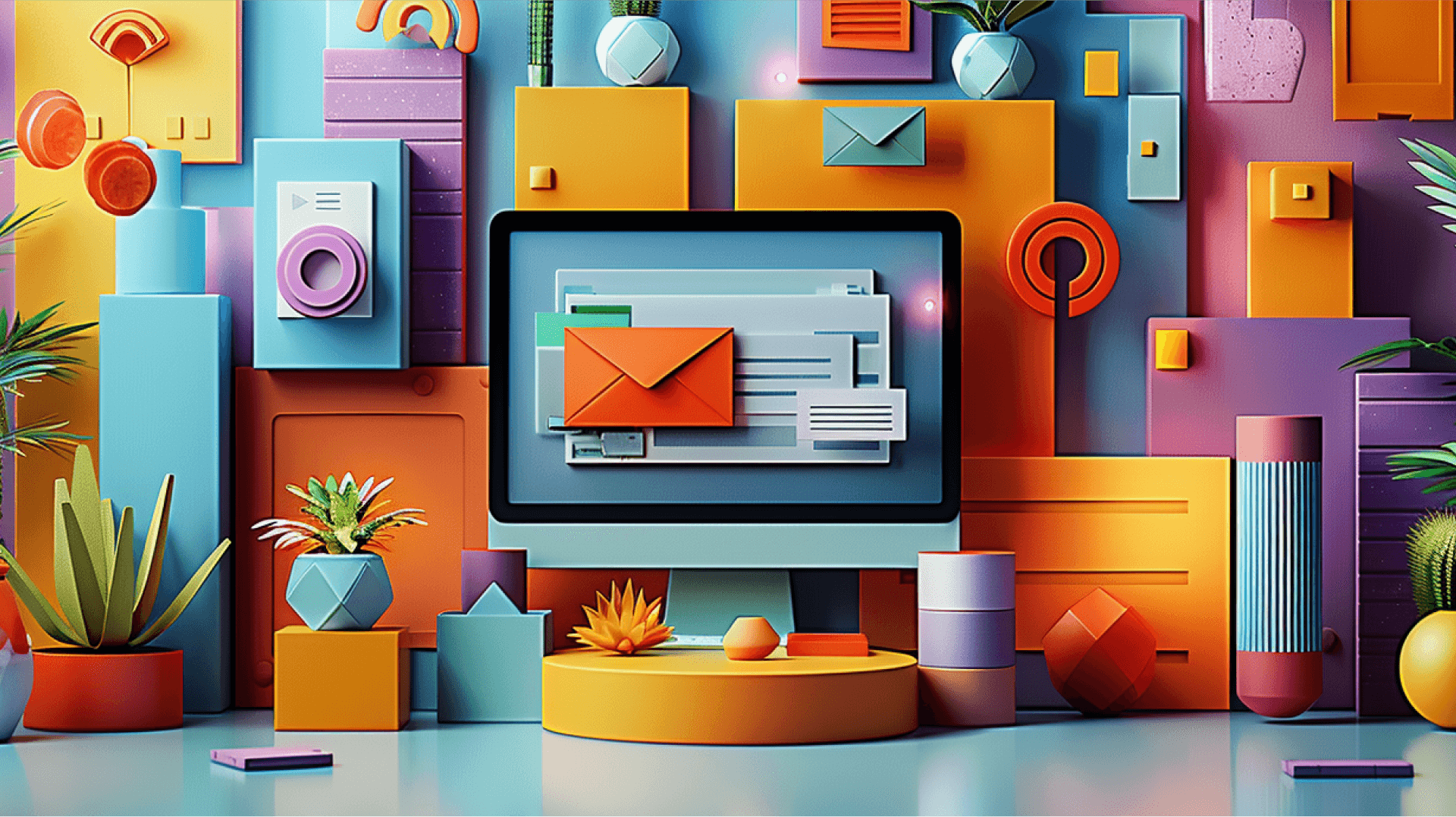
For a relatively new field, demand generation sure asks for a lot. Demand gen executives are burning their candle at both ends — developing new KPIs to prove impact while executing existing strategies to stay top-of-mind for customers.
This intersection is where generative AI for marketing— and Jasper, specifically — can come in.
Jasper can reduce the time you spend crafting campaigns and collateral so you can focus on the more strategic aspects. You can use it for case studies, email sequencing, live video content, and even organic social media copy.
In this blog, we walk you through how you can set up your brand voice within Jasper so your content sounds like you. We’ll also go through three use cases — strategizing an email campaign, creating a webinar script, and building a landing page.
Let’s dive in.
Setting the stage: Brand Voice
The most critical component of using generative AI is making sure you set up brand positioning first. Jasper needs to know your brand and customers to create content that resonates with them.
When you log in to Jasper, the brand voice section inside the left panel gives you access to three pillars: knowledge base, style guide, and voice.

Knowledge Base: This is your central nervous system inside of Jasper to give if background context for reference. The documents you add here will determine what your content contains.
Voice: This is where you give Jasper references for what your content should sound like. For example, authoritative yet friendly or subversive and witty. You can create voices on a client by client, channel by channel basis, or just by different demand gen assets.
You can use text, a file, or a URL to add a new voice to your Jasper account.
Style Guide: Here you can add rules to create consistency across different demand gen assets. Say, for example, you use ‘lead generation’ instead of ‘customer acquisition.’ You can specify this within the style guide and Jasper will always remind you and your teammates.
In essence, Jasper needs to know who you are, what you do, and what your product includes to write about it factually and accurately.
Now that you have your brand voice in place, let’s start with our first use case.
Use Case 1: Creating an email marketing strategy brief
To begin creating your email marketing brief, follow these steps:
Click create and select ‘Chat’ from the left panel.
With Jasper Chat, you can have a plain conversation with Jasper while referencing one or multiple pieces of knowledge from your knowledge base.
Pro tip: In the knowledge base, add your buyer personas so Jasper can tailor content to different stages of the journey.
Here’s a prompt you can use within Chat:
Reference our URL, and generate a strategic brief for an email drip sequence to target awareness, consideration, and decision for the personas attached. Clearly state the objective and target personas.
Next, click on the megaphone to apply any voice or knowledge base documents directly to your prompt.
Finally, enhance your prompt.
With generative AI, a better input always equates to a better output. So if you're using Jasper chat, make this a best practice.
Click on these two sparkles and see how Jasper can refine your prompt. You can review and edit the enhanced response and click on the purple button to generate your outline.

Once you have a brief to work from, you can move from Jasper Chat to the Create panel.
In the ‘What do you want to create bar’, write “[X] part, email drip sequence’
Click ‘create’ and Jasper will give you questions you need to answer for context.
Note: add a specific email marketing voice for consistency before you start creating.
Question 1: What is the goal of your email campaign?
For the answer you can copy and paste the objectives generated for you by Jasper Chat.
Question 2: Who's the target audience?
Again, you can copy the answer from your Chat-generated outline or detail out a specific audience from your internal communication.
Question 3: Custom information
Here you can add critical details (for example X and Y) or you can copy the output from Jasper Chat.
Finally, click on ‘Generate Now.’

Jasper will build a email drip sequence that's aligned with your brand, derived from facts, and rooted in strategy.
Optimize your email subject lines
Once you have your drip campaign ready, you can start iterating on your email subject lines. As an email marketer or as someone who does demand generation, an email subject line is the very first thing that's gonna catch your audience's attention.
You can ask Jasper for different iterations of a subject line to AB test which one works better than the other and why.
To do this, click the plus icon in the left margin and give Jasper a prompt.
Prompt:
"Based on the email above, generate a list of five more email subject lines that would convince a persona in the awareness stage to open and engage with the email."

You can pick from the options Jasper generates and A/B test with your chosen versions.
Verticalize your email campaign by industry
So far we’ve created a general drip sequence. But we can take it a step further and make it industry specific with a prompt like:
Prompt (within the document):
"Verticalize this email sequence specifically for the retail industry."
Jasper is really able to focus on maybe the target pain points, challenges, and solutions that that industry would specifically need when it comes to leveraging something like Jasper and Generative AI.
Use case 2: Repurposing slide deck to video script
To repurpose a slide deck to a video script, click ‘create content’ on the home screen and navigate to Jasper Chat. Your conversations are archived with Jasper Chat so you can always pick back up from where you left off.
Here’s a prompt you can use within Jasper Chat:
Prompt:
"Based on the full slide deck attached, create a three minute educational video script for prospective Jasper customers and demand generation. Include time stamps."
"Identify gaps or questions my target audience would have and explain how Jasper is the solution to those questions."
Click on the megaphone to call voices and call knowledge.
Select the slide deck in the knowledge base section and add your demand-gen-specific voice.
To enhance your prompt, click on the icon with two sparkles.
Finally, click on the purple icon to generate your script and use the double arrows to paste it into the main editing space.

Use case 3: Create a landing page for your webinar
You can use your generated transcript to create a landing page which mirrors the tone and customer concerns of the video script. This way, your landing page and webinar will be in perfect synchronicity.
To get started, use this prompt inside the create section.
Prompt:
"Create a landing page promoting the above demand gen video for [Brand] prospects."
Pro tip: Use the plus icon to add context where you need it. For example, you can add FAQs to the end of the document or highlight common pain points throughout.
Here’s what the final product looks like:

Keep your momentum going
It’s easy to acknowledge and even ‘wow’ at the Jasper features you love. But what really moves the needle with generative AI is practice.
Here are three steps you can take to successfully adopt Jasper:
- Practice different features you’ve come across and contextualize them to death.
- Access Jasper academy to continue learning. Even a few minutes a day can put you miles ahead of competitors.
- Register for our workshops and webinars: If you see an opportunity relevant to your role, jump in. If you see a team member’s role, invite them to join.
Ready to try out our best tools? Sign up now to try Jasper for free.
More of the latest & greatest

The Future of B2C Search Isn’t Keywords: Preparing for AI-Driven Discovery in 2026
Discover how B2C brands can win AI search in 2026 with AEO/GEO, trust signals, and structured content for Google, ChatGPT, Perplexity, and Amazon.
January 7, 2026
|
Megan Dubin

3 Ways to Optimize for Search at Scale in Jasper
Learn how Jasper helps enterprise marketing teams optimize for traditional and AI search at scale.
December 22, 2025
|
Mason Johnson

Three Use Cases for Personalization at Scale with Jasper
How Jasper Agents power personalization at scale through outreach, campaigns, and strategic initiatives.
December 22, 2025
|
Megan Dubin














