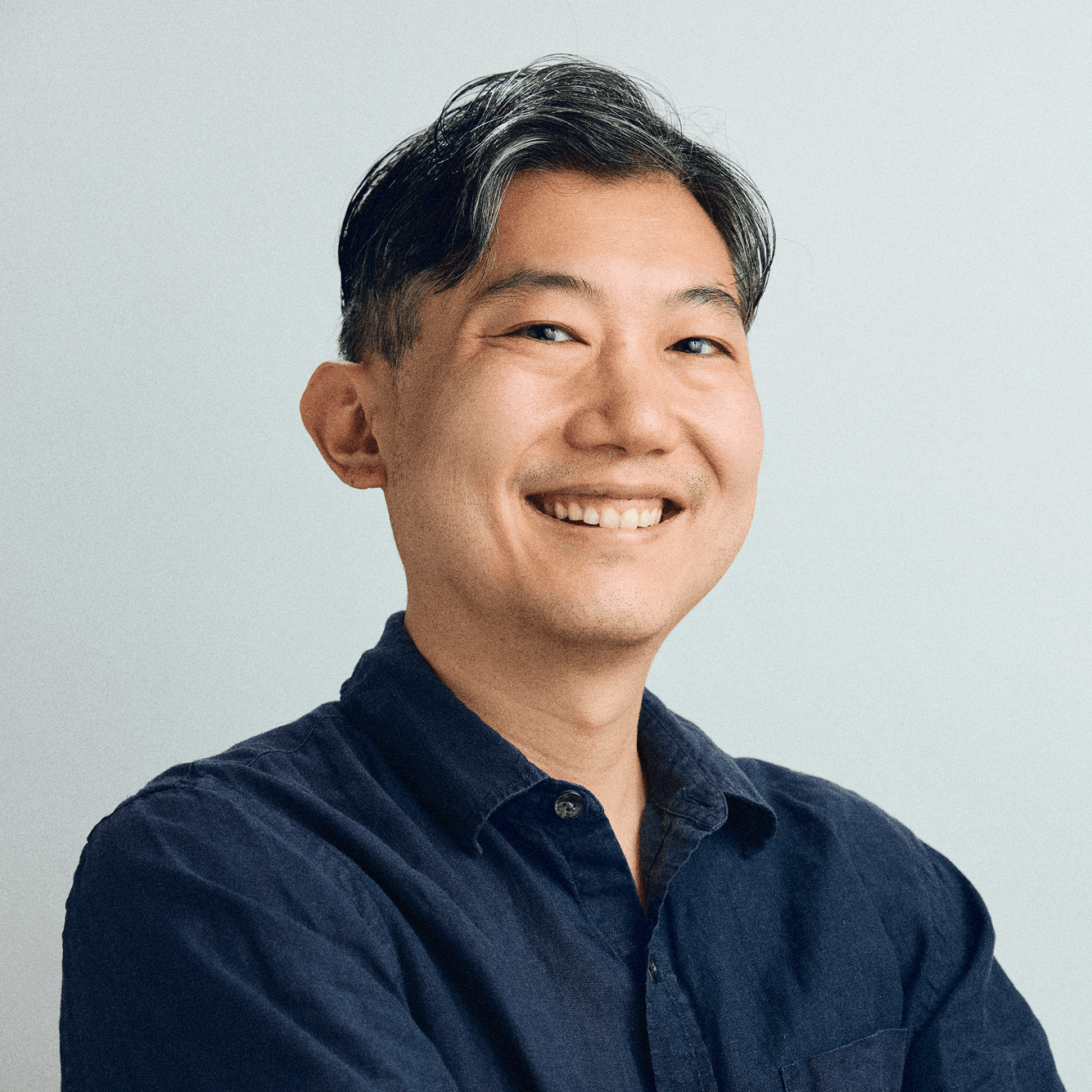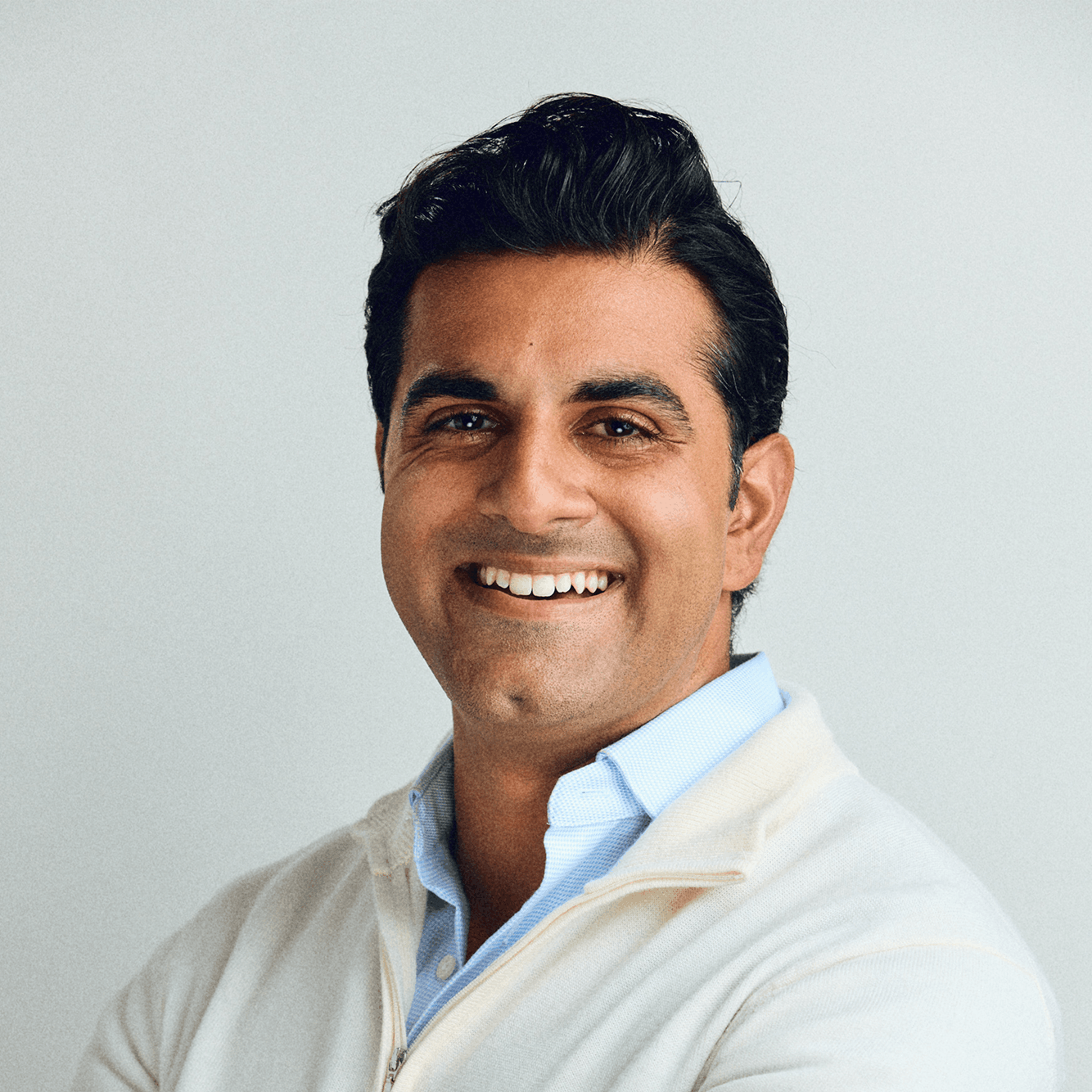AI Image Suite
Stand out at scale
Create stunning, on-brand visuals in seconds with Jasper's AI Image Suite. Remove and replace backgrounds, uncrop images, and more—all at scale.



The Jasper AI Image Suite
Launch products & campaigns faster
Implement AI-driven workflows to effortlessly transform thousands of images in seconds. Images are no longer a bottleneck for launching new products or adapting to seasonality.
Deliver personalized visual content
Boost customer engagement with image personalization at scale. Quickly personalize your visuals by removing and updating backgrounds in bulk, editing for polish & placement, or reimagining entirely.
Keep a high bar, even with high volume
Elevate your image quality while staying on brand. Edit and transform high-quality images in seconds, reducing agency costs and allowing your design team to focus on high-impact work.
Editing images has never been easier
Customers like Adidas, Ulta, and Wayfair supercharge their retail campaigns with Jasper.
Replace background
Change your images locations, colors, lighting, and more – all with a simple prompt.
Remove background
Our advanced models seamlessly remove any background, no matter how complex.
Uncrop images
Adjust your image to any size or ratio – or for any use case. Specify a size and let AI fill in the rest.
Upscale images
Upscale your images by up to 16x in seconds, removing noise and recovering beautiful detail.
Remove text
Rework your content by scrubbing text from signage, documents, apparel & more.
Copyright & model training
Your content is just that—yours
Images uploaded, generated or edited by Jasper will never be used to train models. Any image created within Jasper is yours to use as you please*.

*AI-generated and edited works are not eligible for copyright protection under current U.S. law. Jasper considers all output to be customer property, and Jasper disclaims any ownership rights to the output.
“Jasper literally saves us hours and is accelerating our timeline for enhanced product photos without having to book a photographer for hundreds of products.”

Lauren Petrullo
Founder & CEO, Mongoose Media

Image Suite & Jasper basics
Our AI has a content filter, the goal of which is to detect any generated content that could be sensitive or unsafe. Read more about our content filter here.
Jasper's pricing is transparent and meets your business needs as you grow. There are two plans to choose from:
- Business: (custom pricing tailored for your company's needs. Includes personalized AI features with additional control, security, team training & tech support.)
- Pro: $59/month billed yearly or $69/month billed monthly (cancel anytime). Includes advanced AI features to create content for multiple brands & collaborate on campaigns.
The most popular plan is the Business plan for its rich feature-set and ability to add teammates into your workspace. If you need personalized AI features with additional control, security, team training & tech support, then The Business Plan is for you.
If you prefer to explore Jasper on your own, start a free trial and see for yourself how Jasper is the better AI for business.
Jasper is the generative platform built for marketing success, empowering marketers to create on-brand written and visual content with AI. Unlike typical AI tools limited to single functions and generic outputs, Jasper can be trained on your brand and used seamlessly across platforms, from email and social media to your website.
Over 100,000 businesses, both small and large, use Jasper to scale up content and rate their experience 4.8/5 stars in over 10k reviews.
These 4 key differentiators are why Jasper is the best AI for businesses:
- Jasper is built by Marketers for Marketers, so not only is the AI trained on high-performing copy, the intuitive UI/UX is designed for creating content for all types of campaigns. Whether you are a social media manager, SEO specialist, ads manager, email marketer, or you're in marketing leadership then Jasper will be your home-base for creating content.
- If staying on-brand is important for you, then Jasper is the only AI solution for you. Other AIs sound generic... like a robot wrote it. Jasper is different. You can upload your brand's writing style guide, or feed Jasper a piece of content, and the AI will analyze that writing style to mimic your tone of voice. Not only does the AI write on-brand, it helps keep everyone on your team writing on-brand as well because we know how important keeping a consistent message is across all channels.
- Productivity is a big reason for looking at AI solutions, but 99% of AIs are siloed in their own app. Jasper has a large partnership ecosystem where we have brought AI into the tools you use everyday. You can also add Jasper to your Chrome or Edge browser to bring your AI writing assistant everywhere you work – like Gmail, Wordpress, Docs, HubSpot, LinkedIn, or any other tabs you may have open. Jasper's extension is your brainstorming buddy for getting content going, or a friendly editor to review & improve your message before you press send.
- If your company has a team of people creating content, then you'll want an AI platform that enables collaboration while also securing access to certain content. Jasper is a multi-player AI platform where you can assign work, see status updates, and set workspace defaults for AI features like setting your brand-voice, teaching the AI about your products, and setting a language default.
So in summary, Jasper is for you if you want high-performing content created quickly with AI that is factually accurate and always on-brand. You may start alone on the Pro plan and then upgrade to Business as your team grows and you need access to enterprise-ready features like API access, custom AI templates, and hands-on support.
Start your free trial today to see what amazing content Jasper will write for you!
Features
Go from idea to impact—faster
Jasper gives you the tools to build, scale, and optimize campaigns in one place.

Agents
Jasper Agents understand your marketing needs, adapt to your working model, and execute fast.

Canvas
The modern, digital workspace where marketers can plan, create, and collaborate – intuitively and at scale.

Audiences
Tailor every message to the right audience—without losing your voice.
Creative inputs,
compelling outcomes
Come see why leading businesses chose Jasper for image editing & generation using AI.
























.png)
.png)