Lorem Ipsum is simply dummy text of the printing and typesetting industry. Lorem Ipsum has been the industry's standard dummy text ever since the 1500s.
Instagram is best known for eye-catching imagery. But while the photos are the hook, it’s the captions that keep people coming back for more.
After an image draws a user in, you have the opportunity to spark engagement and encourage interaction with a well-written Instagram caption.
In fact, compelling captions are pretty much mandatory today if you want Instagram’s algorithm to pick up your posts. The more engagement (that is, likes, comments, and shares) you have on your posts, the more likely Instagram is to serve them to followers and potential customers.
On top of this, the best Instagram captions help showcase your brand personality, which creates deeper connections with the right customers.
8 examples of engaging Instagram captions to inspire your next post
1. Colour Pop Cosmetics
British beauty brand Colour Pop Cosmetics is a stickler for using emojis in its captions. It pairs this with light and fun language that resonates with its young audience.
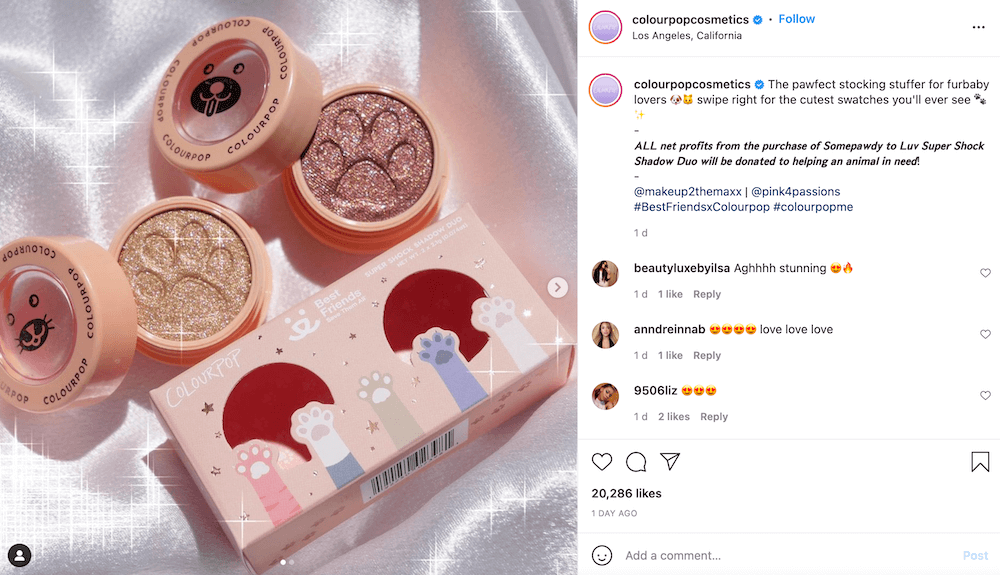
2. Drunk Elephant
Drunk Elephant encourages its followers to engage and get involved by asking them a question to elicit a response.
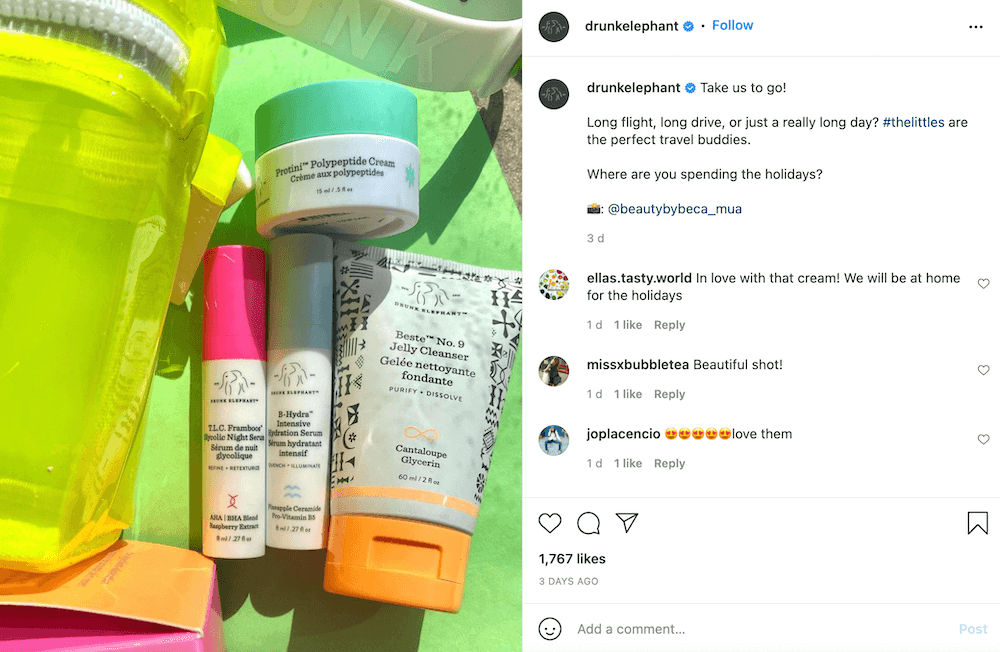
3. Haus
Drinks brand Haus uses its Instagram captions as a place to microblog. For this particular post, it has shared a Q&A session with an influencer.
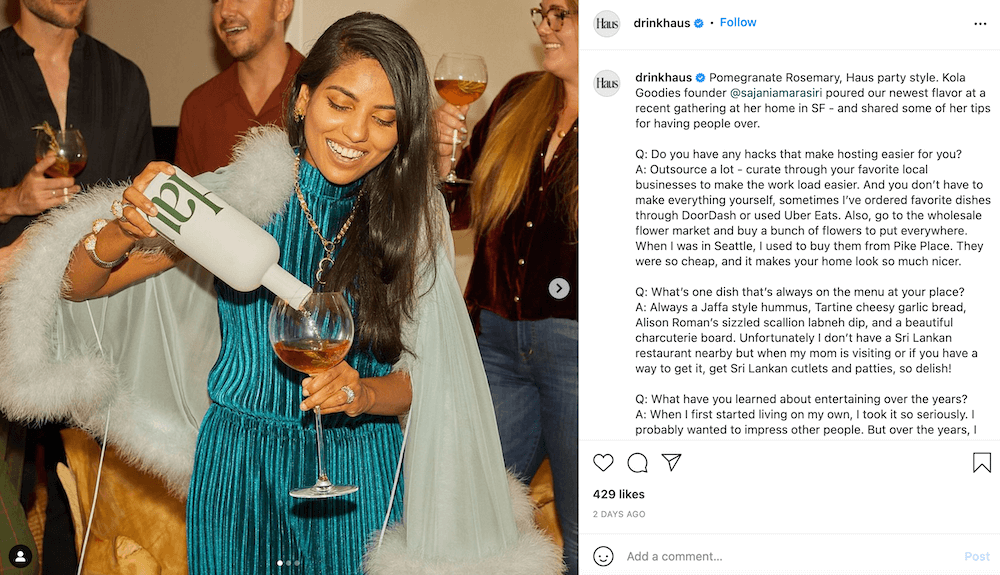
4. Survey Monkey
Survey Monkey uses a triple threat approach in its Instagram captions. It leverages hashtags, includes a question to spark engagement, and incorporates a CTA that directs followers to their website.
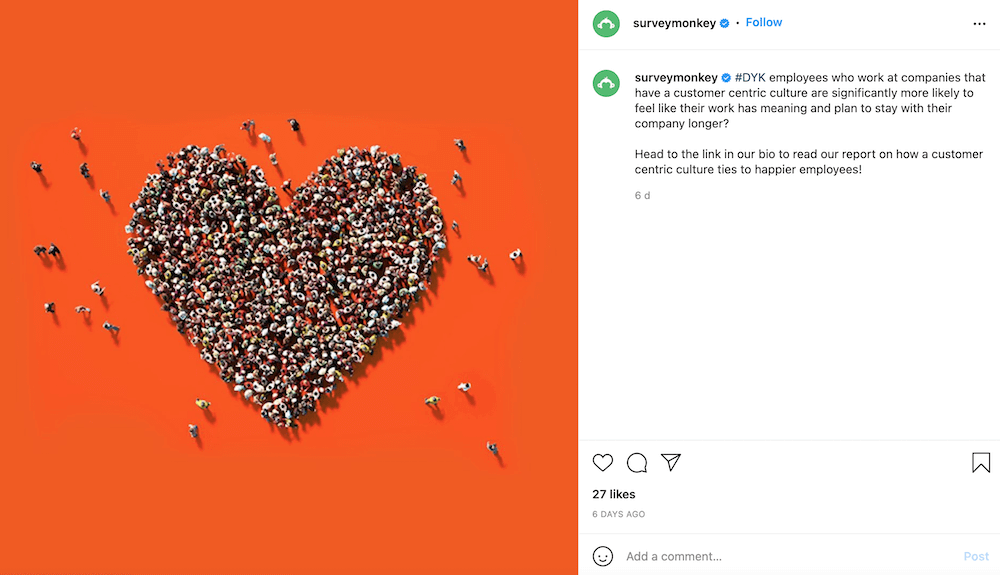
5. Slack
Slack is a B2B brand that has a lot of fun with its copy on every platform - and Instagram is no different. It uses emojis as bullet points to inject a bit of casual personality into its captions.
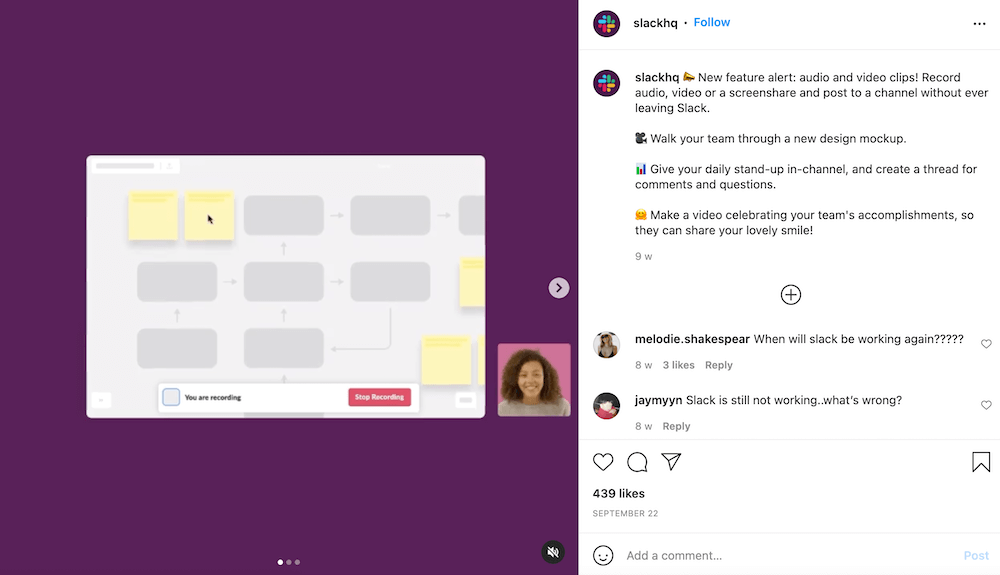
6. Elise Darma
Influencer Elise Darma is renowned for her lengthy Instagram account captions. Each one tells a unique mini-story and is full of emojis, personality, and compelling storytelling techniques.
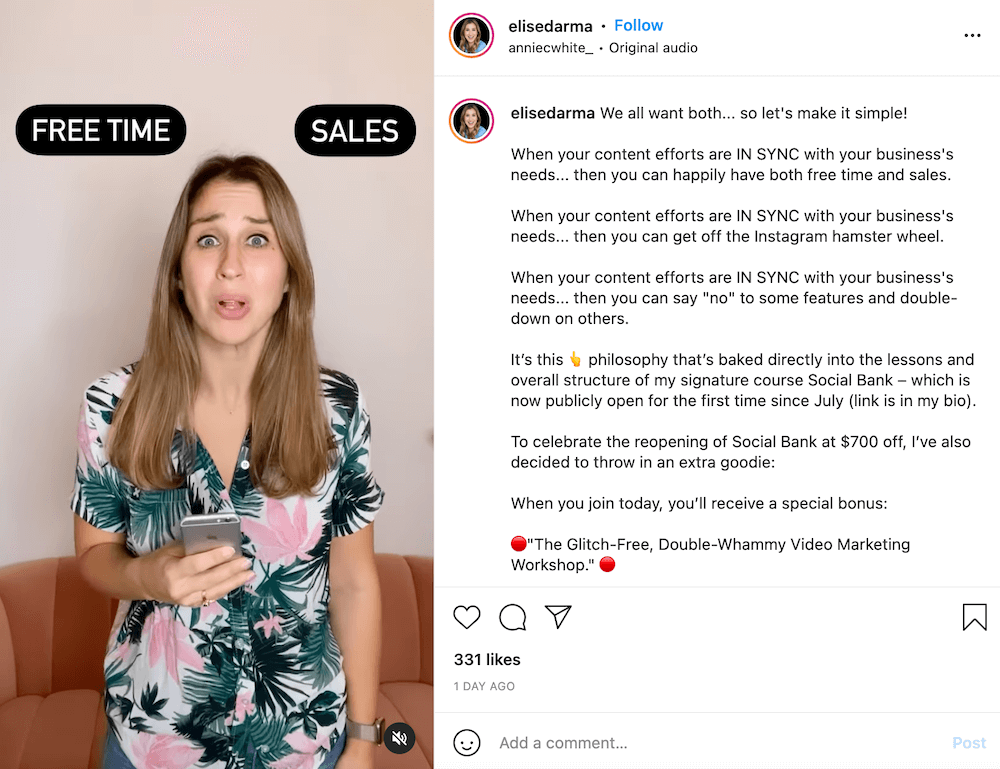
7. A potentially polarizing take from Hotjar
True hot take or not, most people—especially with the rise of remote work—are fairly opinionated about meetings. So, this caption and quote from Hotjar’s CEO could have easily ruffled some feathers among the “let’s all hop on a quick call” crew.
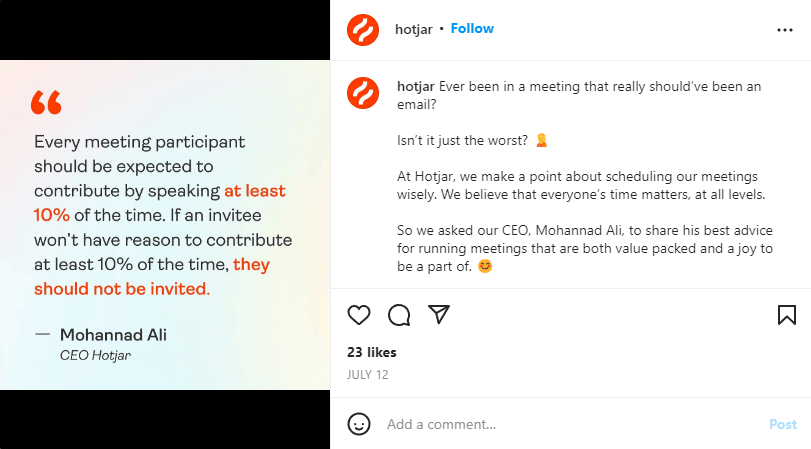
8. An FAQ-inspired caption from Chris Do
One of Chris Do’s posts, which got more than 5,000 likes and over 200 comments, is a good example of leveraging FAQs. The topic of setting rates for services is naturally interesting to the audience. And Chris made it even more engaging by giving examples to make people think and drive the point home.

Plus, this caption is practical, finishing off with an exercise (not pictured) that people can do to see firsthand how the concept Chris shared applies.
6 Instagram caption generators for crafting catchy content
It’s time to meet our favorite tools for the best Instagram captions! Some of these recommendations are AI writing apps that write captions and even your Instagram bio from scratch, while others help make your captions shine by including hashtags or helping you plan content.
1. Jasper
Jasper is an AI writing wonder with over 52 writing templates including a few great for creating social media content with AI. Its Photo Post Captions template is perfect for creating short, relevant, and actionable Instagram content that draws readers in. Here’s this example promoting a new freelancer invoicing template.
.png)
With Jasper, you can vary the tone of your caption just by letting the AI know. Here’s an example of the same caption in two different tones.
Witty:

Inspiring:
.png)
Neat, huh? Jasper is available in more than 25 languages and generates as many outputs as needed in less than a minute (emojis and hashtag suggestions included)! And since you can instruct and give Jasper custom details to incorporate, you’re always just a step away from personalized, attention-grabbing captions.
Stuck captioning for other social media networks? Try Jasper’s Pinterest Pin Title & Description, Facebook Ad Headline, and Facebook Ad Description templates to get started.
Pricing: Jasper’s Creator plan begins at $39 per month with the more robust Teams plan starting at $99/mo. To get even more out of Jasper, your team can spring for the Business plan which is custom-priced based on your needs.
Learn more about Jasper's pricing options.
2. CaptionPlus

CaptionPlus is an Instagram caption generator and hashtag source available to use on your browser and as an Android app. You can either upload an image and get suggested captions and hashtags or browse caption categories to pick one that suits your content.
However, many of the caption suggestions are motivational, “inspiring” quotes by famous poets or public figures. There don’t seem to be many calls-to-action yet or even conversational phrases to connect with your target audience so keep this in mind depending on the kind of content you need.
Pricing: There’s a free option, as well as a monthly plan for $1.49 and a yearly plan for $12.99.
3. Captions for Instagram
As shown by its 5,000+ nearly 5-star ratings on Google Play Store and Apple App Store combined, Captions For Instagram is one of the better options for coming up with captions and relevant hashtags quickly.

You can search for captions by category, although the choices are currently limited. Or, even better, you can search for a keyword related to your post to see all relevant options.
Many of the captions are brief—no more than a sentence or two—and meant to be inspirational. So, if that style fits your brand, this could be a great tool for you.
Pricing: Free to use.
4. Preview
Preview is an all-in-one social media content planner and Instagram caption generator. The tool allows you to use more than 3,000 pre-written caption templates, prompts, and CTAs, which you then have to customize. It won’t write creative captions for you but provides script options you can choose from, as shown below.

You can plan an unlimited number of Instagram posts for free. The platform also allows you to plan Reels and Instagram Stories — even setting up Swipe Up links in advance. You can then set your content to post at specific times and Preview will automatically post for you.
No need to stress about hashtags because Preview has researched and hand-selected hashtags relevant to your post. The app also offers photo editing capabilities and analytics. Preview is available for iOS and Android.
Pricing: The Pro and Premium plans cost $7.99 and $14.99 per month respectively. There’s also a free plan.
5. TagWag
This online tool generates different types of captions and hashtags for your Instagram photos by analyzing the picture. You can also select a caption manually by opening the app and browsing various caption categories from selfie captions to motivational captions.
However, manual captioning seems to work best as the automatic option generates irrelevant or unspecific captions that sound more robot-generated than human. The categories are also limited.

If you’d like to explore their database, you can search their store of hashtags to find one that works for your image. TagWag can be used on browsers with limited functioning, but there are iOS and Android apps available.
Pricing: The app is free to use.
6. InCopy: Captions & Hashtags

The InCopy Android app is an up-and-coming contender with many good ratings. Like many similar tools, it allows you to upload an image to generate captions and hashtags from an image, browse popular categories or search for a keyword.
The neat thing about InCopy is that you can refine your search and get more relevant results by searching several keywords simultaneously. While its hashtag suggestions need some work and often require some editing so that they’re relevant, this is still an app worth trying.
Pricing: Free to use.
What makes a strong Instagram caption?
It can be tempting to scribble down a few words to accompany your latest post without much thought. But taking the time to create something that really resonates with your followers will have a much bigger impact.
There are three main elements of a strong Instagram caption that generates likes, shares, and comments:
- Brand personality: do you stand out against your competitors? How do you want followers to feel when they come across a post from your brand?
- Compelling story: are you hooking followers with an engaging story that makes them want to learn more?
- Consistent brand voice: will your followers immediately recognize a post from you when it shows up on their Instagram feed?
Paying attention to these three elements and making sure you tackle them in your Instagram captions will ensure you’re creating compelling snippets of content every time you post.
What is the ideal Instagram caption length?
No doubt, you’ve seen both short Instagram captions of just a couple of words and longer captions with several paragraphs of text.
So, where’s the sweet spot for this social media platform? Well, it will depend on your followers and what your posts are about. If an image is doing all the talking, you can sometimes get away with writing just a word or two to accompany it, but the captions that drive the most engagement are often longer than this. And, as engagement increases, it:
- Shows your content is hitting the mark with your audience
- Helps the discoverability of your content and is more likely to get your posts shown on the Explore page
- Pushes your posts up your users’ feeds
- Increases brand awareness and trust
That said, aim for 70 to 100 words to begin with. Over time, you can experiment with slightly fewer and slightly more words to see what performs best with your audience.
How to write a good Instagram caption
Ready to start writing? Don’t stare at a blank page. Instead, use this step-by-step guide to writing compelling captions for every single Instagram post.
1. Set goals
Before you even put pen to paper (or fingers to keyboard), start by assigning goals to your individual posts as well as your overall Instagram strategy and brand marketing strategy. Make sure your goals are realistic and SMART:
- Specific
- Measurable
- Achievable
- Realistic
- Time-bound
This will make it much easier to track the results of your efforts and to see what’s working and what’s not. Here are some sample goals for inspiration:
- Increase brand visibility on Instagram (increase post reach by X% by X date))
- Attract X new followers each month
- Drive traffic to your website (increase Instagram traffic by X% by X date)
- Sell X number of your new product
- Collect user-generated content (increase UGC library by X posts each month)
When you know exactly what you want to achieve with your Instagram posts, your captions will have focus. And you can measure whether you’re succeeding or not (and, if not, tweak your approach until it gets better).
2. Make the first sentence count
Many Instagram users will read the first line of your caption (because it’s the only bit that can be seen without expanding) and keep scrolling if it doesn’t pique their interest. Make it compelling, either by asking a question, tapping into reader curiosity, or giving scrollers the information they need to read on.
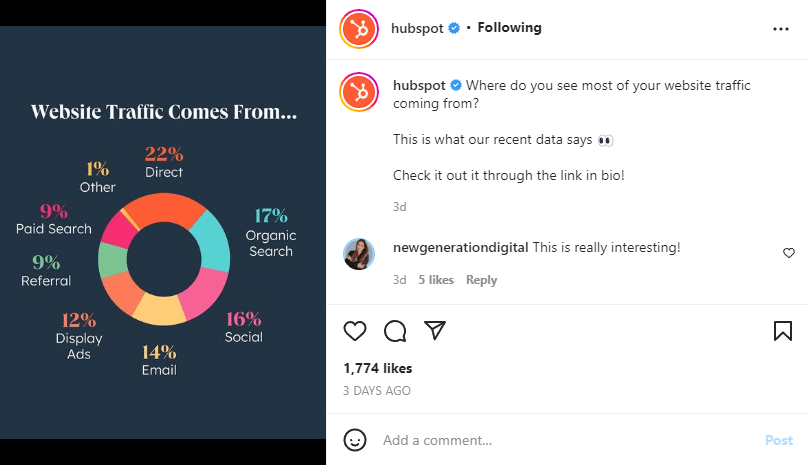
One of HubSpot’s posts, which racked up more than 1,700 likes and 30+ comments, is a great example. It starts off with a personal question that prompts readers to:
- Think about their answer, which gets them mentally engaged and stops them from scrolling
- See if their mental response lines up with the data shown in the image
Both generate curiosity about the rest of the data HubSpot uncovered. This strategic caption likely drove a nice amount of traffic to the link in bio.
Like with any piece of marketing, remember to lead with the hook. It’s worth spending a bit more time coming up with a decent first sentence because, if you get it wrong, the rest of your caption isn’t going to matter. It’s a bit like writing an email, where the subject line will determine whether a recipient will click through and read the rest.
3. Use hashtags
Hashtags help users find relevant content that interests them. If you want to expand your reach, Instagram hashtags are the way to do it. They are essentially keywords that tell Instagram what your content is about so it’ll show up in relevant feeds and on the right people’s Explore pages.
Take some time to research relevant hashtags in your industry. In particular, look for ones that are well-populated with 1,000 or more posts. The more specific you can get the better, but don’t rule out more generic hashtags too to give your hashtag portfolio depth.
Most brands push hashtags to the bottom of the caption and group them after a few line breaks, but feel free to sprinkle them throughout your caption in the right places to give it dimension.
Need help with hashtags? Try our Instagram Hashtag Generator.
4. Include a call to action
Instagram doesn’t have in-built buttons or links within each post, which means you can’t properly direct users to your website or another platform (hence why you’ll see a lot of “link in bio” dotted around). This doesn’t mean you can’t include a call-to-action (CTA) in your captions. In fact, you definitely should if you want your Instagram followers to take a specific action.
Revert back to the goal of your Instagram marketing strategy and each individual post to come up with a relevant CTA that encourages action. For example, if you want to increase traffic to your site, drop a CTA like “visit our site to claim your X% discount.” Or if you want to increase brand visibility, use one like “tag a friend you’d like to enjoy this with”.

Atlassian did a good job of this with in one of its post captions. Rather than just saying “head to the link in our bio,” it gave its followers a reason to do that. This teaches a good lesson. If you can, link your calls-to-action with a benefit people will get from following through.
5. Write like you speak
Instagram is first and foremost a social media channel, which means that people go on it to interact with other humans. To connect with followers, it’s important to be as authentic as possible with your captions.
The more you can write like you speak, the easier it is for your followers to relate to you and trust you. There’s a simple activity you can do if you’re struggling to get this right. Try a talk-to-text tool and simply say what you want to say out loud and transcribe it. You can then edit out all the natural speech elements and turn it into a written piece.
6. Tell a story
Storytelling has long been a way for humans to connect with other humans, and it should be no different for social media marketing. People are still looking to forge deeper connections with the brands they buy from, and using traditional storytelling methods can hook followers and keep them engaged.
How do you tell a story? The most important thing is to inspire your followers to use all their senses and make them feel something. Use sensory words and inject your captions with personal anecdotes and experiences to make it personal. Describe the touch, taste, sound, sight, emotions, and feelings that you want followers to get from your post and share your thoughts and feelings at the same time.
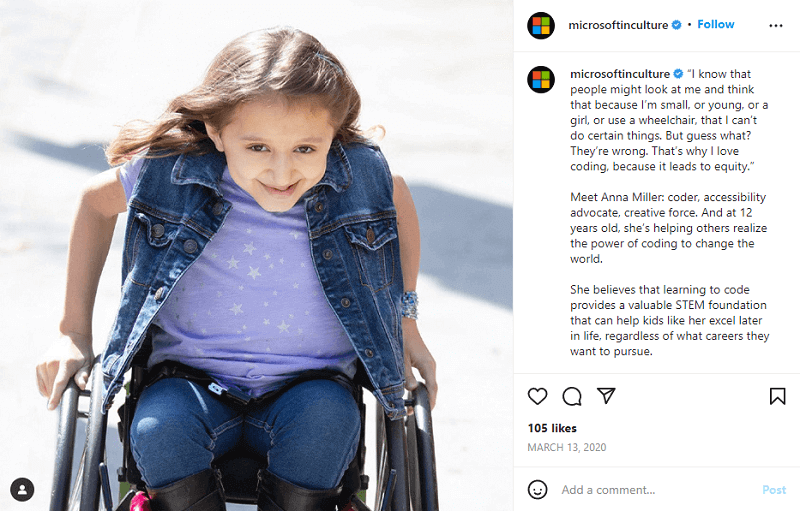
Microsoft is one brand that does a good job of storytelling. For example, this post about Anna Miller on the Microsoft in Culture account uses Anna’s own words and descriptive words to show the misconceptions people have about her and highlight her passion for coding. The story, although short, is magnetic and encourages people to visit the link in bio for more information.
7. Don’t be afraid to get creative
Instagram is a tool for reaching new prospects, but that doesn’t mean you have to be strategic and formulaic all the time. Remember, it is a social platform at the end of the day. If you want to stand out from competitors, you must get creative. This can look different for different brands. For example, you might sprinkle emojis throughout your captions, or you might try starting with a CTA, or you might try writing a poem or using a quote as your caption.
It’s worth playing around with different concepts to see what resonates the most with your target audience.
8. Measure and tweak
Like with any marketing campaign or strategy, test and tweak your results. Track the results of your efforts by digging into your Instagram analytics to determine what kind of posts (and, more importantly, what kind of captions) get the most engagement.
Do your followers respond well to very clear CTAs? Do they engage more with a caption that starts with a question? What happens if you use emojis?
Experimenting is everything when it comes to getting your social strategy right. Test out different tips and best practices as what works for one brand might not work for you and vice versa.
Use Jasper to help write engaging Instagram captions
Struggling to bulk write Instagram captions? Make your life easier with Jasper’s Instagram caption generator.
Jasper is fully capable of taking the reins when it comes to crafting Instagram captions that resonate with your audience while staying true to your brand's identity and offerings. Drawing on a deep well of information about your products and company via Knowledge Base, this AI assistant skillfully weaves details about your products, brand, and positioning into captions in a manner that's both enlightening and engaging.
Within Jasper, you can also find a partner adept at mirroring any tone you choose. If your brand embodies a bold and practical approach, expect Jasper to reflect just that—concise, focused captions with perhaps a light sprinkle of humor to keep things lively, but never straying into frivolity. It doesn't just stop at adding personality; Jasper also utilizes current best practices for social media engagement, including the use of relevant hashtags and calls-to-action that prompt readers to interact or explore further.
Jasper also has a campaigns feature that your entire team can use to not only build but plan and manage all your social media content in a single place.
Get started today by signing up!
[.blog-demo-button]Book a demo[.blog-demo-button]
.svg)

















.svg)

