Lorem Ipsum is simply dummy text of the printing and typesetting industry. Lorem Ipsum has been the industry's standard dummy text ever since the 1500s.
Marketers are stubborn, let's face it. Each of us have unique working styles and comfy workflows that allow us to perform at our best.
These comfy workflows can make it really challenging (or annoying) to explore new technology like AI content tools. Tools like these are supposed to make your life easier, but how do you fit them into your existing day-to-day routines without disrupting everything?
This is the exact problem we sought to solve through our Jasper Chrome extension. Our browser extension brings AI to you, wherever you're already working.
Keep reading to find out how (and where) people are using Jasper's extension.
Top 3 use cases for our AI Chrome extension
Content Creation & Optimization
Writing and editing content with AI has officially never been easier than with Jasper's Chrome extension.
Use it to write directly inside Google Docs or your chosen CMS, like Wordpress or Webflow, and you can choose from templates like Commands, which lets you ask Jasper to create, well, anything, or the Content Improver which makes it easy to refresh and optimize existing content.
You can also use it inside of LinkedIn, Twitter, Facebook, or your favorite social scheduling platform like Hootsuite or Sprout Social. This makes it super easy to write your captions and ad copy directly in the platform.
Fun fact: I used the Chrome extension inside of Webflow to create this blog post! Using the Commands feature, I asked Jasper to create a blog outline for the topic, then built out the draft from there.
"I'm always using the Content improver template via the extension for emails to make them casual, but professional." - Garrett Ianucci, Account Executive @ Jasper
Sales
Our in-house sales team sees a lot of success using the Chrome extension with Gmail. With Jasper & Gmail, you can easily have Jasper whip up subject lines, new outreach and follow-up emails, or simply improve the tone of an email you've already written directly — all from inside your email draft.
Account Executive Andreas Christofakis uses it almost daily to create "thank you" emails to webinar attendees. "Just simple Command prompt of 'Write an email to [Name] thanking them for watching my demo' is great!", says Andreas.
Another Jasper Account Executive, Garrett Ianucci, says he regularly uses the Chrome extension to access the Content Improver from within emails. Ianucci says, "I'm always using the Content improver template via the extension for emails to make them casual, but professional."
Customer Service
Outside of marketing and sales, another popular AI extension use case is Customer Service. An AI extension like Jasper can be used to easily respond to Facebook comments, respond to customer emails, and help with customer education.
Customer Success Manager, Meg Johnson, says she uses Jasper's extension for just about all of the above. "I use the Jasper Chrome extension regularly to respond to customers' Facebook comments, write customer emails, and even create LinkedIn posts." Johnson said
Customer Success Rep, Emily Trcka uses Jasper's Chrome extension primarily to help with customer education. She says, "I use the Chrome extension for creating how-to's and best practices for different product features, like Commands, Jasper Chat, and Jasper Art. It's helpful for getting engaging content, creating intros and conclusions, or helping me continue my explanation of [a product]!"
"I use the Chrome extension for creating how-to's and best practices for different product features, like Commands, Jasper Chat, and Jasper Art. It's helpful for getting engaging content." - Emily Trcka, Customer Success Coach @ Jasper
How to use the Jasper Chrome extension, everywhere
Our customers use the Jasper Chrome extension...everywhere. But there are a few places we see them using AI content creation a lot:
- Gmail
- Google Docs
- CMS platforms (Wordpress, Webflow)
How are they using it?
Gmail
Like our Sales team demonstrated, Jasper + Gmail is a very handy combination. You can bring Jasper to Gmail via the extension to:
- Write new sales emails
- Create engaging newsletter content
- Write subject lines that increase open rates
- Improve the tone of your email
Here's how Andreas might use the Chrome extension to write his webinar thank-you emails.
Just type your Command prompt, click the purple arrow, and away Jasper goes.

Google Docs
A popular use case with content writers, Jasper + Google Docs helps you create better content even faster. Bring Jasper to Google Docs and:
- Brainstorm ideas for your blog
- Create an outline
- Write blog headlines and section headers
- Improve existing content
Check out this example of how a customer might brainstorm blog headlines with Jasper inside Google Docs.
Step one: Write your Command prompt for Jasper.

Step two: Tap the purple arrow and let Jasper make some headline magic.
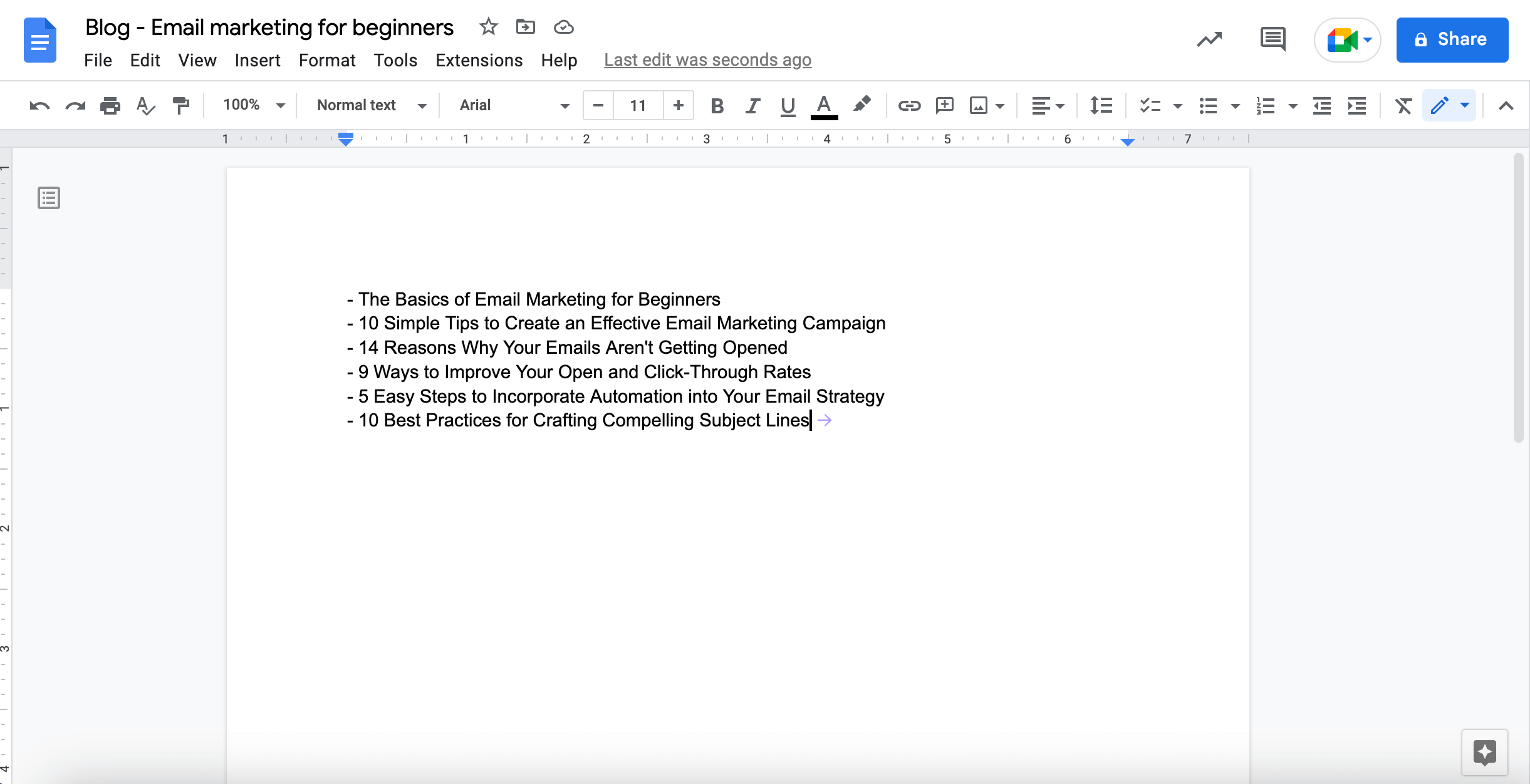
Your CMS
My current favorite way to integrate Jasper into my workflow is by using the Chrome extension inside of our CMS, Webflow.
Using Jasper + Webflow, I can easily do content and SEO tasks with AI:
- Create blog outlines or first drafts
- Improve and optimize existing blog content
- Improve and optimize existing landing pages
- Write title tags and meta descriptions
- Use the Commands feature to create schema markup code
Here's how I'd use the Chrome extension to come up with FAQ questions for this very blog post.

The ability to use Jasper directly within social channels and platforms benefits just about every team at your company. Whether you're a Social Media Manager, Customer Service Rep, Paid Ads Manager, or Community Marketer, a lot of people on your team need to write social copy.
LinkedIn is the most popular social media platform for the Chrome extension.
Our customers use Jasper to directly within LinkedIn to:
- Create engaging outreach messages
- Respond to posts
- Respond to customer comments
- Write unique, interesting company and employee bios
- Create copy for LinkedIn ads and carousels
As you can tell from the example below, promotion and community engagement on socials is now easier than ever.

The second most popular social media platform for Jasper's extension is Facebook. Like LinkedIn, several members of your team are probably in Facebook at any given time creating content, managing communities, or creating ad campaigns.
Use the Chrome extension inside of Facebook to:
- Write promo posts on your Facebook page
- Write copy for Facebook ads
- Create announcements for your community in Facebook groups
- Respond to customer comments and questions
And as you can see, the extension makes it really easy for your content team to source customer stories for blogs, videos, and any other content type.

Whether you're looking to start incorporating AI into your strategy or you're just looking find new ways to streamline your workflow, Jasper's Chrome extension has you covered.
.svg)

















.svg)

